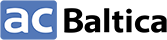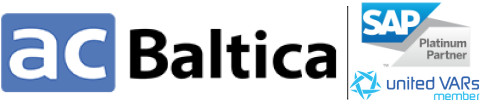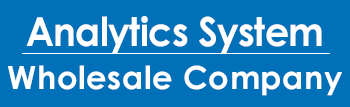Major wholesale company with various activities inclusive goods export and import, wholesale and retail trading, cargo transportation, public catering. The company serves more than 9,000 retail facilities. It also has logistics company with 1000+ delivery points.
SAP BusinessObjects Business Intelligence
The SAP BusinessObjects Business Intelligence (BI) platform is a flexible, scalable information infrastructure that simplifies the process of finding and sharing ideas for making the best decisions. An integrated and unified infrastructure provides scalability — for both single and multiple management tools and interfaces — like among office resources, in the cloud, or with a hybrid solution.SAP BusinessObjects Web Intelligence
Web Intelligence - the main tool for creating regular reports, as well as analyzing data by using an intuitive interface that has a wide range of functionality for analyzing and presenting data;Flexible reporting and analysis tools
The ability to view data from different points of view - simple editing of queries and reports that meet information needs - using the interactive interface of working with data.- View, edit, delete, generate reports and sections, or limiting filters.
- Formatting and resizing cells, tables and graphs.
- Setting breaks and sorting.
- Embedding calculations.
- Add rows and columns to the table.
- Creating and duplicating tables and graphs.
- Convert table to graph or graph to table.
- Creating formulas and variables.
- Editing formulas placed in cells.
- Reassembly of report objects within tables and graphs.
Online and offline features
You can ask questions, analyze data and determine trends, regardless of your location - thanks to analysis and reporting tools available online and offline.SAP BusinessObjects Design Studio
Design Studio is a tool that contains a wide range of specialized data presentation objects for creating interactive information panels of indicators, with the help of which it is possible to obtain summary information on the Company, as well as to conduct a “what if” analysis.Allows you to design interactive data visualization for control panels on mobile devices and for business intelligence applications.
SAP BusinessObjects Design Studio is used to create interactive data visualizations, including those that are ready for mobile devices, for business object management panels and business intelligence applications. Expands the design of applications and control panels, places online information for operational decision-making, allowing you to extract the maximum value from the data, thanks to a direct connection with SAP Business Warehouse and SAP HANA.
Functionality
Provides user-friendly design for centrally managed, visual, analytical content - from simple templates to complex applications.- Build business intelligence applications or dashboards using adequate multi-factor data visualizations.
- Attach control panels and applications to validated data from SAP BW and SAP HANA.
- Additional use of existing analysis components using the SAP Business Explorer (SAP BEx), InfoCubes, and SAP HANA query views.
- Formation of the foundation for advanced publication of results with simple scalability.
- Implementing planning and data entry scenarios based on SAP BW Integrated Planning.
Technical features
- Flexible Eclipse-based design environment.
- HTML5 UI technology and native iPad support.
- JSON-based client processing.
- WYSIWYG layout.
- Helpers and command line scripting language.
- Direct integration with SAP BW and SAP HANA.
- Serviceability with SAP BEx, InfoCubes and SAP HANA query views.
- Support for engine services and platforms specific to SAP BW and SAP HANA
SAP BusinessObjects Lumira
This data visualization solution allows you to create vivid interactive diagrams, charts and infographics. Import data from Excel and other sources, perform visual analysis using convenient information panels and share results and data logs with colleagues in a safe environment.End-user self-service tool in business intelligence. It allows you to connect to corporate data warehouses, various data marts, as well as analyze user data downloaded from files.
Provides ample opportunities for the formation of visual representations of data with interactive analysis capabilities.
SAP BusinessObjects Dashboards
Generates a clear picture of business using an interactive control panel.With SAP BusinessObjects Dashboards, employees get an easier way to explore business ideas and test future scenarios. These software control panels provide personalized functionality and interactive tools, charts, and supporting models for instant access to clear and understandable metrics.
Functionality
- Built-in control panels.
- Support daily decision making by embedding such control panels in portal solutions, Microsoft Word and PowerPoint documents, PDF files and email.
- Integration with mobile devices.
- Integration with the SAP BusinessObjects Mobile application, which allows users to publish fully interactive control panels on tablets iPads.
- Secure data from any sources.
- Receive, through the control panel, a comprehensive view of data that is securely received from any real-time data source or server system.
Technical features
- BI platform optimized for server systems.
- Using the data processing server from the control panel, which forms a “thin” computational layer between the data sources and the client part of the control panel.
- Using SAP Business Objects data providers.
- You do not need to create new connections to data sources configured for other SAP Business Objects business intelligence tools.
- Direct data binding.
- Binds data from charts and controls to query result objects — and provides a real-time preview of the data during query design.
- Regional and language settings.
- Allows you to use the built-in tools to adapt the view to display data using regional and language settings of the user. Allows translators to create local texts for translatable control panels.
SAP BusinessObjects Analysis for MS Office/OLAP
SAP BusinessObjects Analysis is a tool for analyzing multidimensional (OLAP) data sources with the ability to create additional calculated indicators, filter and format data.The tool is presented in two versions:
- for OLAP - the web version of the tool (the end user works in the browser);
- for MS Excel - version in the form of add-on for MS Excel.
The OLAP version provides basic multidimensional data analysis capabilities that are available without prior installation at the end user's workplace.
SAP BusinessObjects Analysis for Microsoft Office allows you to identify meaningful decision-making data in the totality of the information provided. These business intelligence and multidimensional data analysis software tools allow you to filter and manage data, identify trends and drop-down indicators directly in Excel spreadsheets, and present this information in Power Point presentations — all without the support of IT.
Functionality
- Design and Navigation
- Use simple drag-and-drop tools to apply a filter, replace data, and other actions.
- Easy access to data arrays.
- Synchronization with other SAP BusinessObjects client applications.
- Real-Time PowerPoint Presentations
- Export current analysis from Excel.
- Insert BEx query results immediately into presentations.
Technical features
- Embedded Analysis Module - Performs multi-factor analysis of OLAP sources in Microsoft Excel. Generates applications based on Excel worksheets — and just as easily creates analytic presentations in PowerPoint.
- Allows you to implement planning and budgeting scenarios based on SAP BW Integrated Planning or SAP Business Planning and Consolidation.
SAP BusinessObjects Mobile
Mobile is a tool designed to provide access from mobile devices (iOS, Android) at any place and at any time to reporting forms and information dashboards created using other SAP Business Objects BI tools.It allows you to maximize the use of business intelligence tools on mobile devices in conditions of limited screen size and the use of touch screen.
Cases
Have more questions? Contact us!