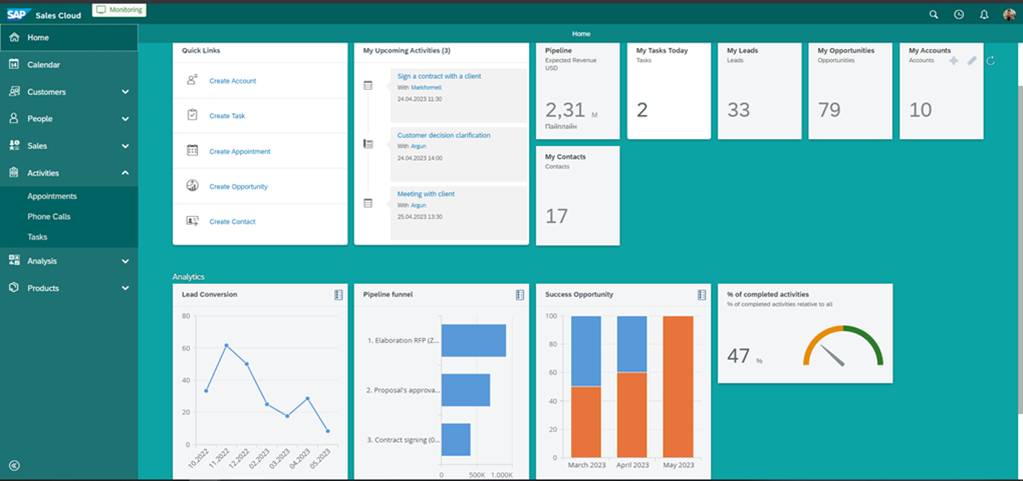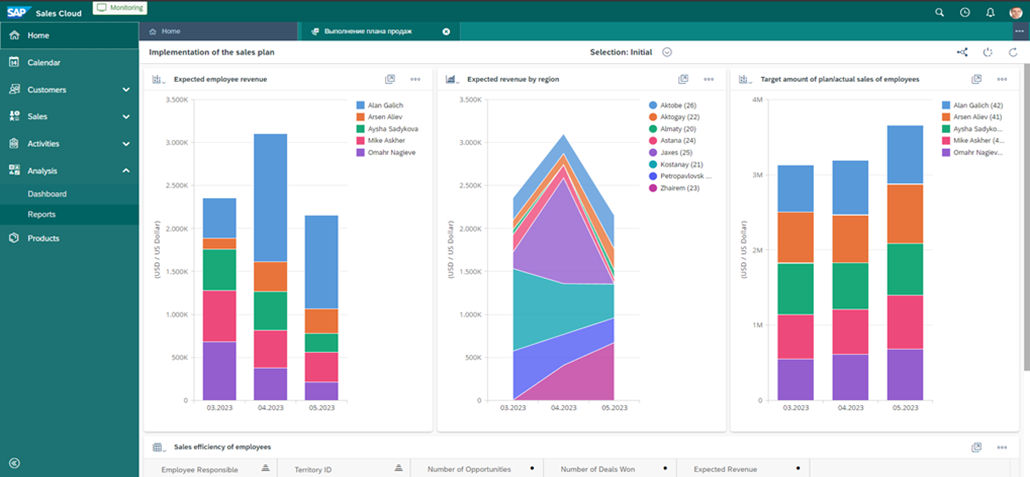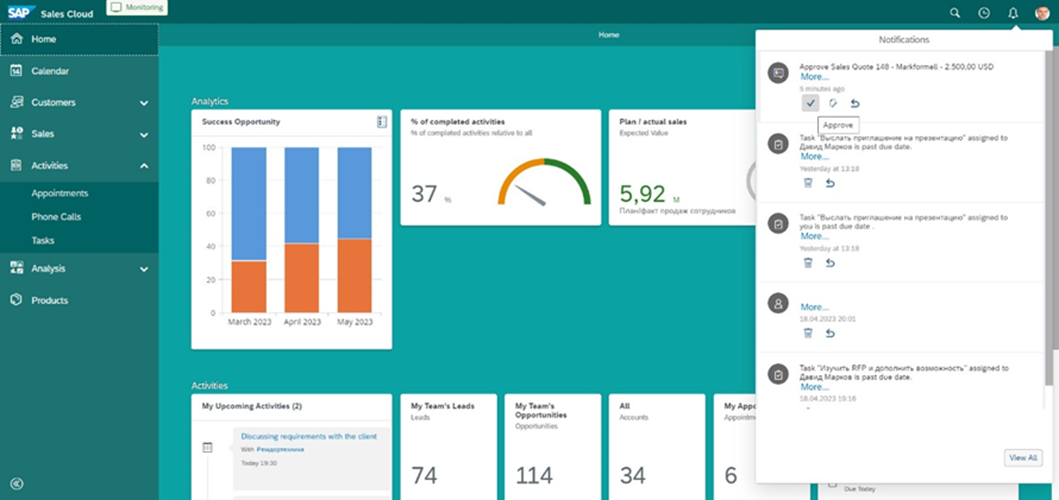Tatsiana Padrez, Head of SAP CX Cloud & Marketing at ACBaltica
SAP C4C (short for Cloud for Customer) is a comprehensive CRM solution that includes both Sales Cloud and Service Cloud, providing essential tools to manage sales processes and customer service operations. But as technologies and changing business needs demand more, SAP has released SAP C4C Version 2 – a modern cloud platform with artificial intelligence at its core, a new user interface, and smarter automation.
In this blog, we compare SAP C4C Version 1 with SAP C4C Version 2, helping you understand what’s new, what’s improved, and what to consider if you’re planning a move.
What is SAP Sales Cloud Version 1?
SAP C4C Version 1 is a cloud-based CRM solution launched by SAP in 2011 as part of its customer engagement portfolio. It helped businesses manage sales and service interactions, offering flexible deployment, integration with SAP ERP and S/4HANA, and mobile access for field users.
Built on SAP’s proprietary cloud platform, C4C version 1 offers flexible deployment model (public or private cloud), integration with back-end systems like SAP ERP and SAP S/4HANA, and mobile accessibility for field users.
Core сapabilities:
- Sales Cloud: Lead and opportunity management, account and contact management, visit planning, activity tracking, forecasting, and sales analytics. Includes some basic marketing features such as campaign execution and lead nurturing.
- Service Cloud: Case management, SLA tracking, field service, knowledge base, and customer self-service.
The system runs on SAP’s own cloud platform with a user interface based on early Fiori and HTML5, and can be extended using SAP Cloud Application Studio. C4C V1 includes embedded analytics with built-in reports and dashboards and offers flexibility to customize reports based on standard business objects, supporting specific business areas and scenarios. For integration, C4C V1 connects with SAP ERP and S/4HANA via SAP Cloud Integration (CPI) or SAP Process Integration/Process Orchestration (PI/PO), using standard APIs and iFlows.
C4C also includes embedded analytics based on SAP BusinessObjects, allowing users to create reports and dashboards.
What is SAP C4C Version 2 and why SAP introduced it?
SAP C4C Version 2 keeps the same core purpose as Version 1 – managing sales and customer service – but delivers it in a more advanced, up-to-date way, aligned with modern business trends, UX standards, and AI capabilities.
Over time, users of SAP C4C V1 began facing limitations around user experience and modern capabilities. In response, SAP was shifting toward a public cloud, clean core, and AI-first strategy, which required a fundamentally new approach. As a result, SAP launched C4C Version 2 in late 2023 – not just an upgrade, but a completely new product, rebuilt from the ground up on SAP Business Technology Platform (BTP).
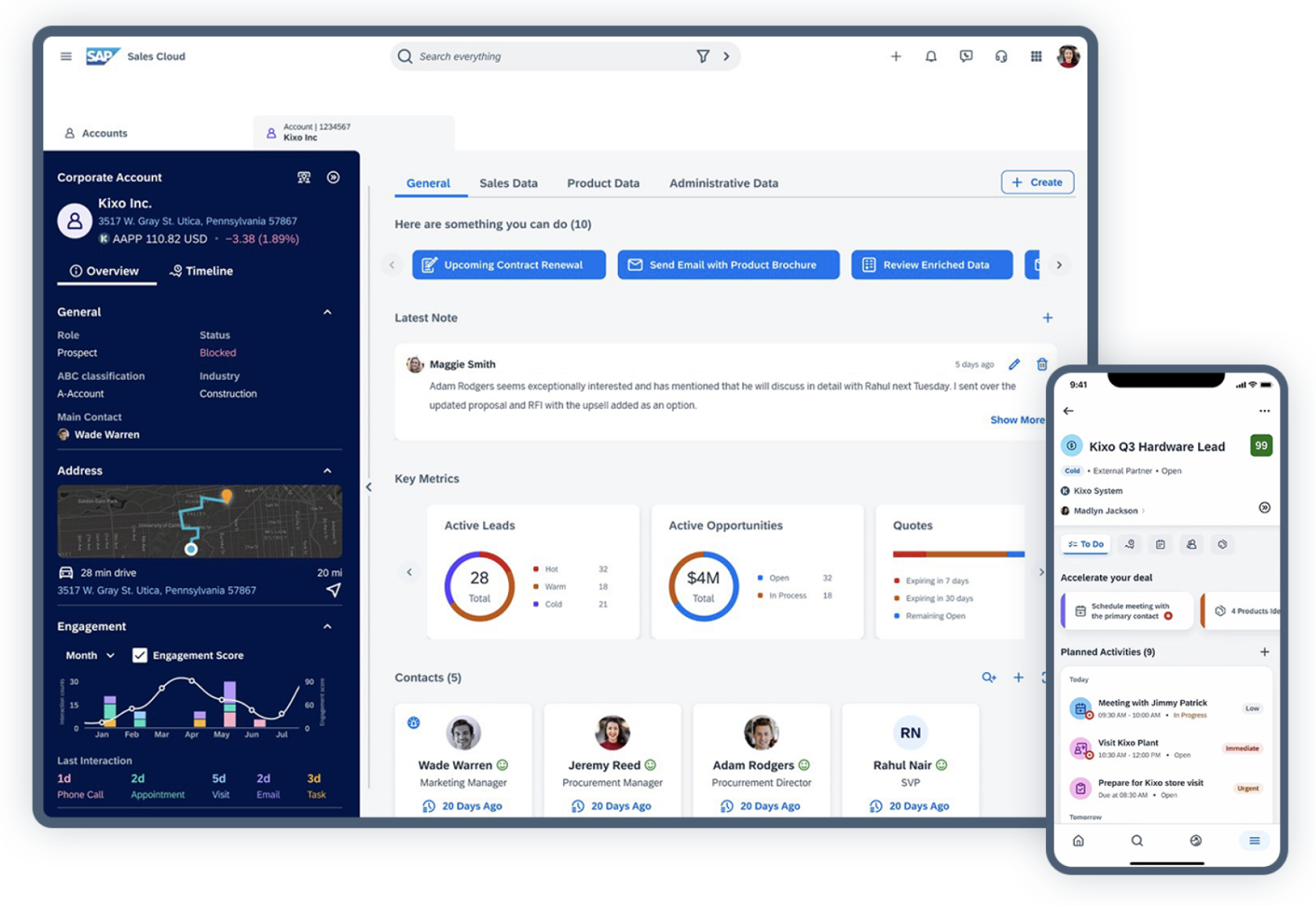
Key innovations in V2 include:
- Modern, intuitive Fiori 3 interface designed for ease of use;
- Embedded and add-on AI via SAP Joule, offering smart, contextual recommendations;
- Low-code/no-code extensibility with SAP Build for faster customizations, or deeper extensions via SAP BTP;
- Real-time, event-driven integration with S/4HANA and other systems;
- Sales-first focus, with service capabilities being rolled out gradually.
Key differences: C4C V1 vs C4C V2
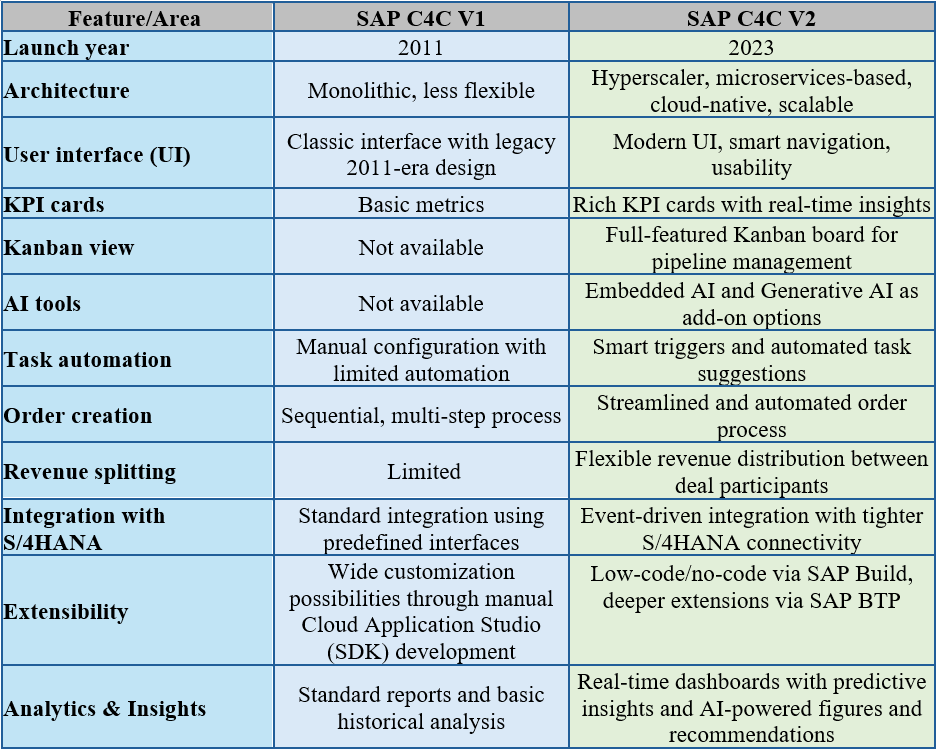
Migration to V2: Key points to consider before migrating
Migrating from SAP C4C V1 to V2 is more than an update – it’s a move to a new product built on a different technical foundation. It requires setting up a new system, reconfiguring it, and carefully planning data transfer, but it’s also a valuable opportunity to start fresh with V2’s new features and improvements. Let me explain the key points you should be aware of if you’re considering migrating.
If your current setup relies mostly on standard (out-of-the-box) features of C4C V1, the migration should be smooth. The earlier the migration - the better, especially as V2 evolves quickly and brings more built-in capabilities over time. That’s why the sooner you start developing and adapting the system, the more benefits it can deliver to your business.
- Identify which customizations are essential to carry over for your actual business needs.
- Review which are now covered by V2’s standard (out-of-the-box) features – some V1 customizations are already built in.
- Evaluate remaining gaps and plan how to address them using SAP BTP or SAP Analytics Cloud (SAC). Note: These may require additional licenses.
- Check the product roadmap – SAP is actively evolving V2, and some missing features may already be planned for upcoming releases.
- Assess and adjust integrations – some existing integrations may need to be redesigned for the new platform.
In V1, extensibility relied on:
a) Key User Tools (simple UI changes, added fields, business rules);
b) Cloud Application Studio (PDI/SDK) (custom objects, screens, logic).
Customizations were done inside the system, offering flexibility but complicating upgrades and maintenance. In V2, the approach is clean core + side-by-side extensibility:
a) Low-code/no-code configurations (role-based workspaces, cards, UI adaptation);
b) Advanced extensions via SAP BTP (apps, integrations, AI features.
This reduces upgrade risks and improves scalability, but note, it requires new developer skills and SAP BTP licenses.
V1: More flexibility to create custom reports directly inside C4C.
V2: Good out-of-the-box standard reports and dashboards, but with a fixed structure.
If your business needs fully custom reporting, it requires extra effort and additional costs for SAP Analytics Cloud (SAC).
Recommendation: Since the out-of-the-box analytics are really good, I recommend starting with V2’s standard reports for the first 3-6 months, then assessing whether additional custom reports are truly needed. Many customers find the standard options sufficient.
Customization is still possible, but it typically has to be done via SAP BTP.
Before migration, it’s important to assess and prioritize the fit-gap results of custom developments and reporting needs. As part of this, evaluate the financial impact, including whether additional licenses (such as SAP BTP or SAC) will be required, and to what extent.
Recommendation: Prioritize gaps carefully and decide which custom elements are critical to bring into the migration and which can be phased out in favor of modern standard functionality.
Conclusion
SAP C4C Version 1 is still supported and can continue to serve your business if it meets your current needs. At the same time, it’s a good moment to explore Version 2 and start planning a smooth transition to take advantage of its modern capabilities, unlock new value for your sales operations, and stay ahead in today’s market. With a thoughtful and well-structured migration, the transition can be efficient and successful.