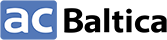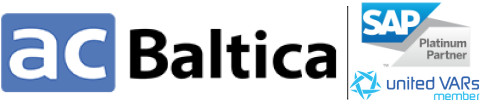We've been in this business for over 20 years – and unlike many competitors, we've only worked with SAP solutions. With dozens of customers in many industries, we understand that every business is unique. That's why in our implementation projects, we not only focus on the SAP methodology but also adjust the SAP frameworks and guidelines to every single business model, helping companies get the most of their investments into SAP products.
This stage is not part of the SAP implementation project but is necessarily included in the presale process. At this stage, you get familiar with the chosen SAP product. You can even apply for a free trial and explore the product's features and functionalities to decide if they will suit your goals (please note: the option might not be applicable for all products).
We'll accompany you on this journey, explaining the best practices for your particular industry and business case. The purpose of this stage is to understand the business goals and objectives of the SAP integration project for your company and determine its scope.

An actual starting point of our project. At this stage, we clarify the scope of SAP implementation and define project goals. To ensure successful implementation, we strongly recommend setting no more than 2-3 goals for the project, and these goals should be SMART.
For example, it is impossible to measure the "improvement of service quality," – so instead, you can set a goal to decrease the order processing time from 5 hours to 1 hour.
At this stage, together with the customer, we agree on the roles and responsibilities of the team members; we finalize the sequence and timelines. We coordinate every little detail, like project infrastructure, where we'll keep the relevant data, who's responsible for what – and many more. Finally, we create project teams and relevant committees and assign resources.
And the essential part of this stage is creating the detailed project execution plan and the deployment roadmap. When it's done, we can move forward!
At this stage, we review the solution scenarios that we created in the previous steps and examine if they will meet business requirements. We explore the processes in your company and custom-tailor SAP products for your organization. To do that, we perform a series of workshops for the key business users of the SAP solution in your company. These workshops help us understand your company's processes and structure and allow you to explore the possibilities of the SAP products. In many cases, we'll discover that certain processes in your company differ from the SAP best practices – but don't worry, we know how to deal with that! We'll find the gaps and offer you a solution – whether that would be a change of your business processes or some custom development to adjust the SAP product to your case.
Regarding project management, we can use both the Agile and Waterfall approaches – our clients choose what suits them better. With Agile, you can be more flexible and change initial plans along the way (and you can also get the first results faster).

At this stage, the project team builds, tests, and validates previously created scenarios – along with the end-users. Now it's time to finally configure the system according to the plan we developed in the previous steps. At this stage, our main concern would be RICEFW.
- Reports
- Interface
- Conversion
- Enhancements
- Forms
- Workflows
When we identify the gaps (the requirements that can't be met with the standard SAP functionality), we create a RICEFW object for every gap, and during the Realize stage, we develop solutions for the gaps and test them.
At this phase, we also work with the SAP products and integrate all the SAP modules and features with the 3rd party applications that you might be using.
After the system is set up, it's time for testing. During the Functional Tests, we check if every implemented feature works exactly as was requested. And we also perform Integration Testing – to ensure that not only every single feature works correctly but also that every module (including the 3rd party applications) is correctly integrated into the system and the data is transferred correctly. We also take load tests to ensure the system has sufficient resources. And don't forget about User Acceptance Testing, too – we need it to ensure that all the initial requirements are met.
At this stage, we expect that your team is actively involved in system configuration. SAP solution is an investment for many years to come. After our job on your project is done, your internal IT team will be responsible for how the implemented solution will adjust to future challenges.
Sure, you can entirely rely on our Support Service. Still, it's always better if you have a team that understands what's under the hood of your SAP solution and how to configure it.
During the Realize stage, we also perform knowledge transfer for the key users to educate them about the abilities of the implemented solution.
Our unique methodology allows us to share our expertise in SAP products and educate customers' internal teams. We strongly advise you to use the chance and invest time into mastering your SAP solution!
As you can easily guess from the name, our goal at this stage would be to set up the system completely, confirm your readiness, and switch to using the implemented solution.
During the Deployment phase, we resolve all crucial issues and proceed with cut-over activities – including data migration to the new system.
One of the crucial steps of this stage would be to educate the end-users of the solution. We can perform the training for them but strongly recommend that the internal key business users conduct the training. The reason is simple: no one can be as good at explaining the connection between the business processes in the company and the implemented solution as the business key users – since they are the owners of these processes. From our experience, this is the best way to transfer knowledge. And no worries, we'll be there too to help and support you if needed!

Here we go! At this stage, you can finally fully use the implemented SAP solution and enjoy the HyperCare service.
Unlike the regular Support Service, with HyperCare, your requests get accepted via any channel (like phone calls, messengers, or even on-site presence if needed) – and get reviewed immediately. What's even more important is that they are reviewed by the same team that has implemented the SAP solution for you; their in-depth knowledge of project details allows them to save time and resources.
We agree about the duration of HyperCare in advance. We advise you to keep using the service for at least 1-2 months; in some cases, it may take even more.
For example, with accounting products, we suggest using HyperCare through one accounting period to explore all the features of the implemented solution.
| ERP | ||
| SAP Customer Experience | ||
| SuccessFactors | ||
| Business Technology Platform |
SAP Integration Suite
Development Tools and Technologies
|