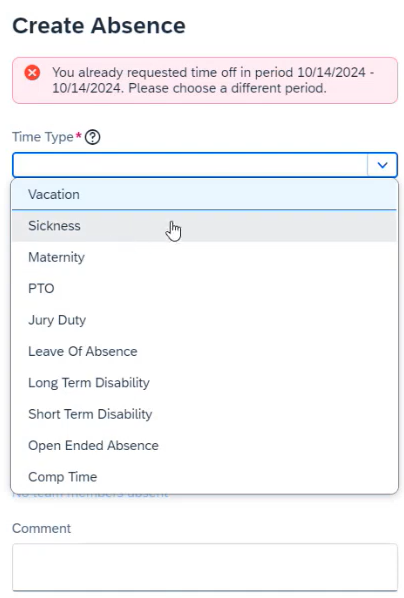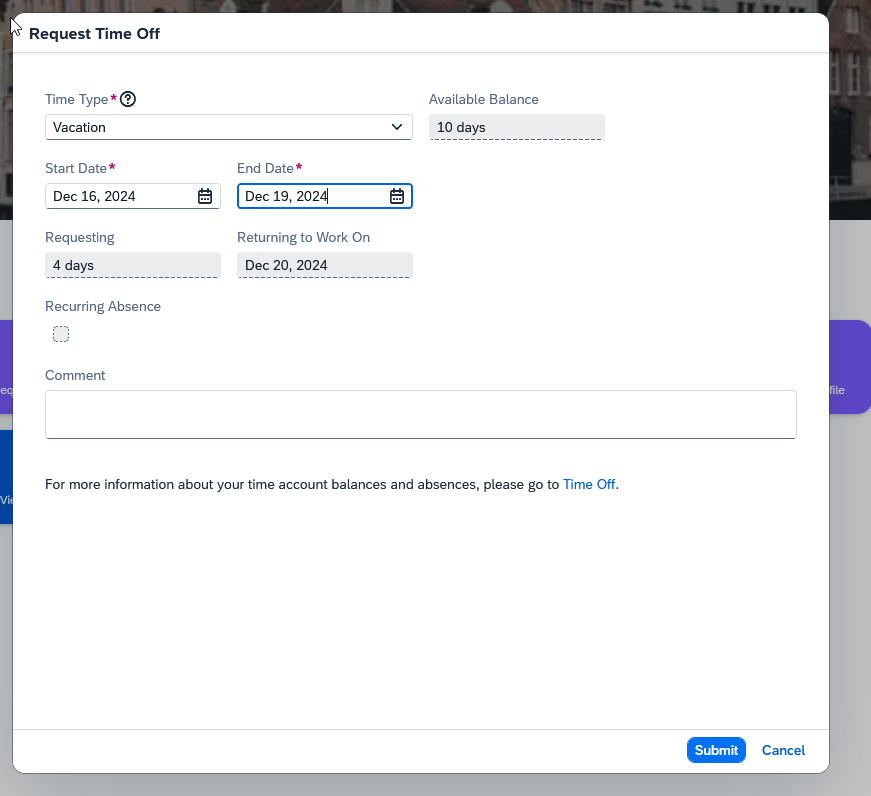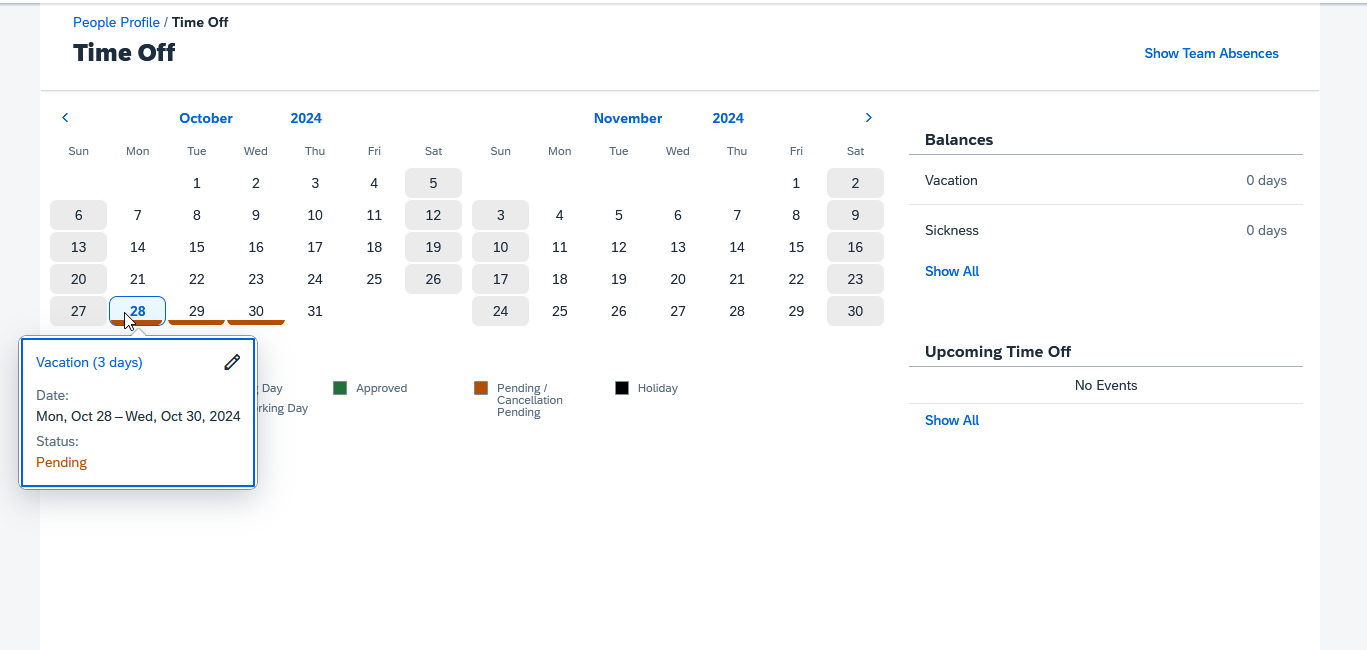Yuliya Sovpel, Head of department SAP HCM & Success Factors at ACBaltica
Managing employee data and HR processes can be a real challenge for HR managers. From tracking personal data and payroll to keeping up with regulatory requirements, it can be a tricky task. Without a unified system, many organizations face mistakes, inefficiencies, and missed opportunities.
SAP SuccessFactors helps address these challenges, and it all starts with the Employee Central module. As a central hub, it gathers employee data in one place, enhancing HR efficiency and supporting better decision-making. In this blog post, we'll explore the features of this solution and the benefits it offers.
Good news for those who prefer a visual format, as you can watch the video on our YouTube channel where I have already explained this topic in detail. Here is the link.
Understanding SAP SuccessFactors Employee Central
An overview of SAP SuccessFactors
SAP SuccessFactors is an advanced, cloud-based platform that helps organizations transform their HR management. With a wide range of built-in tools, it makes it easier to manage hiring, employee performance, development, and retention.
The platform is structured in a modular way, allowing businesses to choose and implement the specific HR functions they need, either individually or as part of a complete solution.
The following is a list of the main ones:- Employee Central,
- Recruiting,
- Onboarding,
- Performance and Goals,
- Compensation and Variable Pay,
- Career Development Planning and Mentoring,
- Succession and Development,
- Learning Management System,
- People Analytics.
What is SAP SuccessFactors Employee Central?
At the heart of this platform is the Employee Central. A module that turns the chaos of HR processes into an organized system. It doesn't just store data, it arranges and updates information in real time, enabling all users — HRs, managers and even employees themselves — to work with up-to-date information at any time.
With SAP SuccessFactors Employee Central, companies can not only reduce paperwork, but also focus on more important tasks - such as developing talent and making informed decisions based on analytics.
Key features of SAP SuccessFactors Employee Central
Now, let's start with the key features that your business gains by implementing Employee Central.
- Easy profile management: Manage employees effortlessly, keeping HR data up to date and accurate.
- Interactive org chart: Access an up-to-date, comprehensive view of all personnel with an interactive organizational chart.
- Custom workflow rules: Set up automatic workflows that fit your company’s specific needs.
- Quick action search: Use the convenient search tool to quickly find any information in the system.
- Pre-built reports: Access a range of ready-to-use reports based on SuccessFactors data, making key HR insights available without the need for custom setup.
- Mobile access anywhere: Use the platform on any device, anytime, anywhere, with full mobile access.
- Localized for local and global needs: Adjust Employee Central to meet the legal, cultural, and operational needs of different countries or regions.
Additionally, Employee Central can be extended with tools from the SAP Business Technology Platform (BTP), letting businesses customize the solution, add new features, and link with other systems.
Components of SAP SuccessFactors Employee Central
Having reviewed the key features, let's take a closer look at some of the main components of Employee Central and how they function.
Organizational management
SAP SuccessFactors Employee Central offers a clear view of your company's organizational structure, including departments, divisions, units, legal entities, and other organizational elements. This visualization helps users easily understand how different parts of the company are connected, simplifying the navigation of reporting lines and the overall structure.
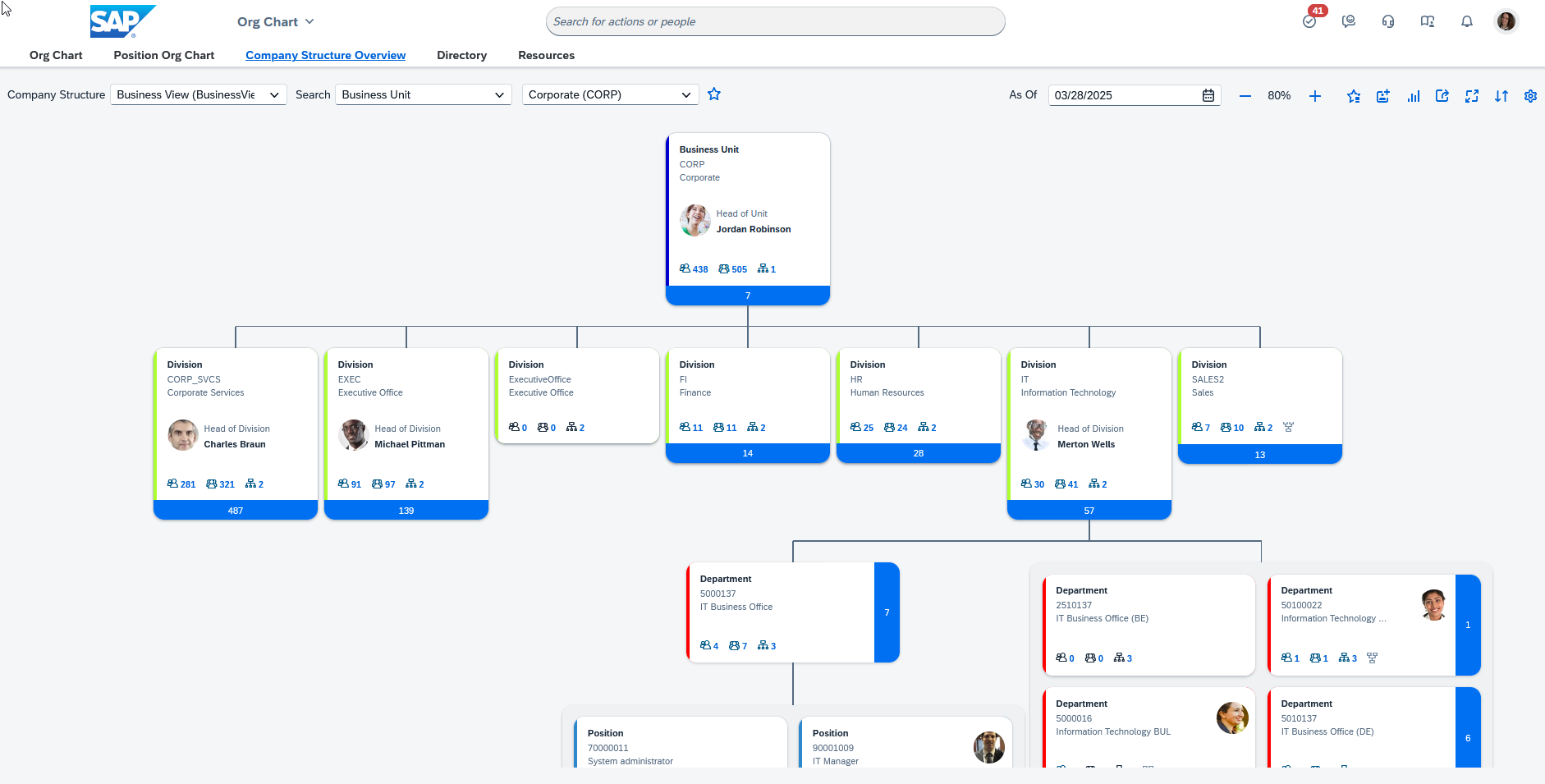
Position management
The module also provides a clear and simple way to visualize the position structure within a team or department. It is displayed in an org chart view showing the hierarchical relationships between staff members. From this view, you can see key information about each position, such as the employee's name, title, division, department, location, and photo. To get a more extended view and go to the Position History, Position Hierarchy Details, Incumbent Details tabs, simply click on the position.
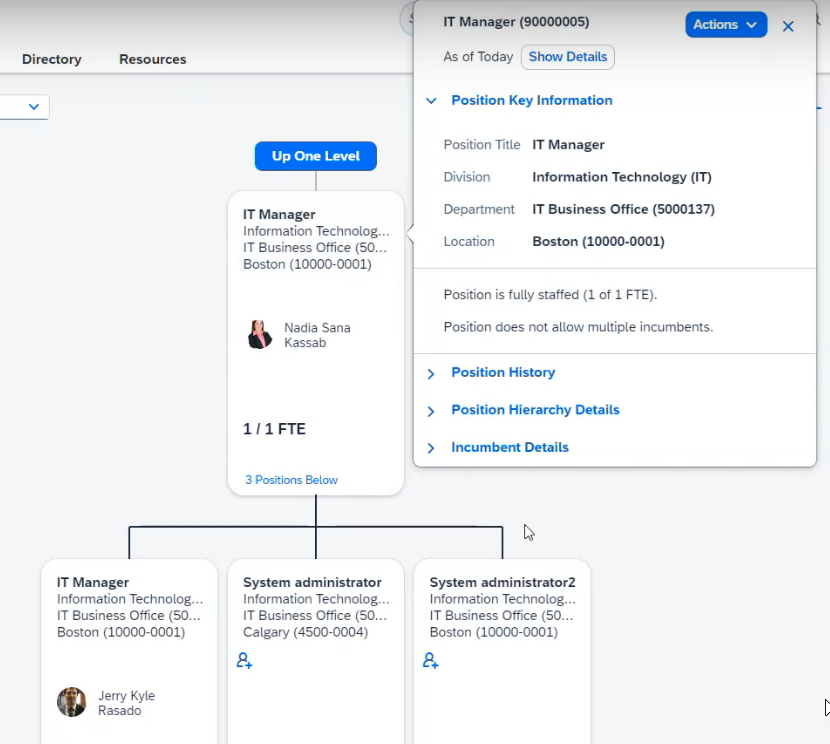
Total workforce management
Total workforce management offers a comprehensive view of the different types of work relationships within a company, including employees, contractors, contingent workers, and more. It also supports the management of apprentices, providing easy oversight of trainees.
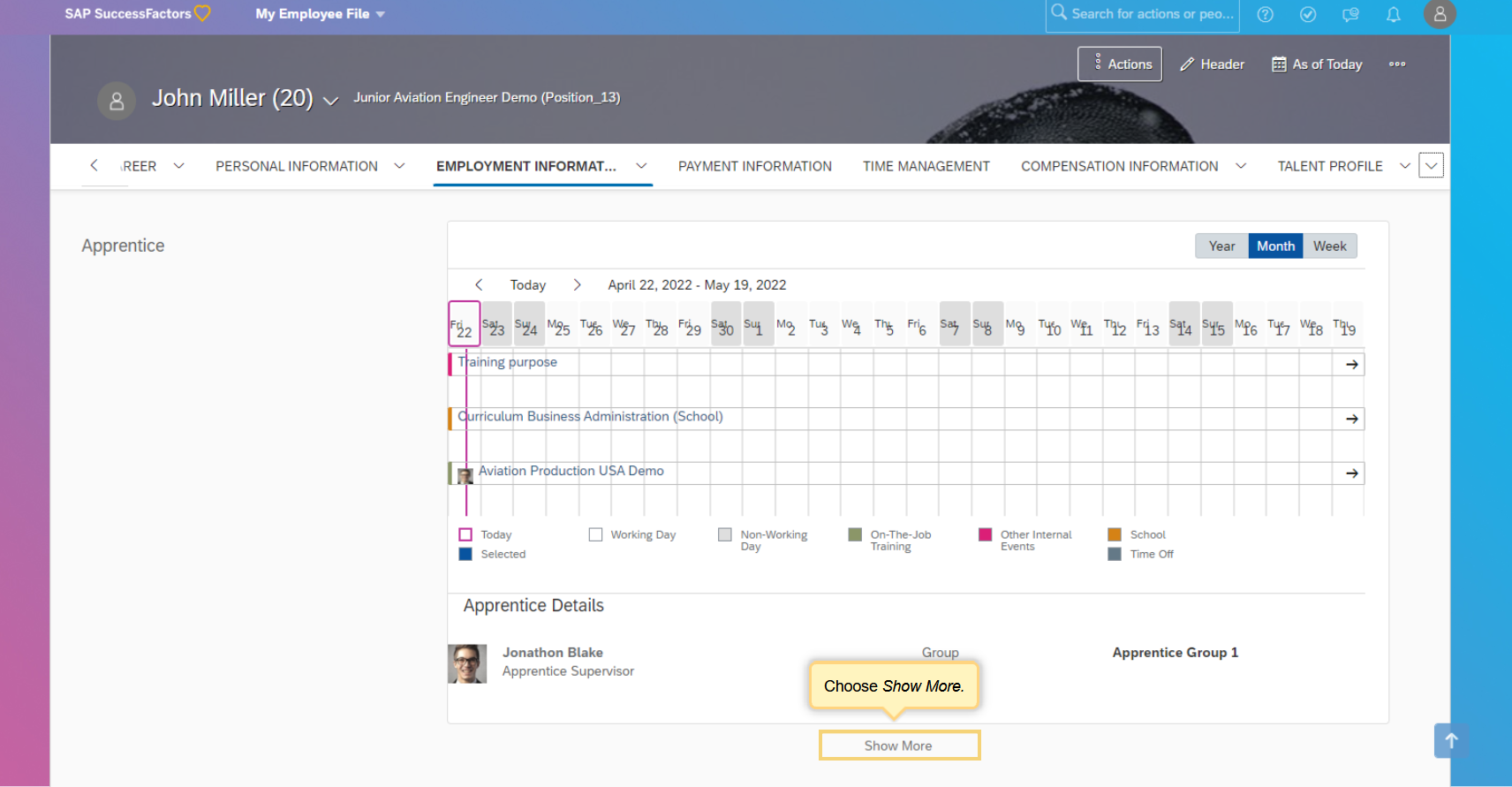
Additionally, the system fully supports concurrent employment and global assignments, making it easier to handle a diverse range of workforce needs and assignments across different regions. This user-friendly and streamlined navigation definitely makes vacancy management easier.
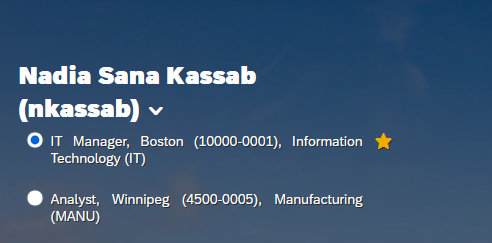
People and transactions
The module serves as a central hub for employee information, including personal and employment details, benefits, emergency contacts, links to messaging platforms, and more. If needed, some custom information can also be added, for example, security details.
Notably, this kind of system is designed to be useful not only for HRs or managers, but also for staff members. For instance, they can easily access and view their own compensation details, while managers can quickly find information about employee’s work locations or absences.
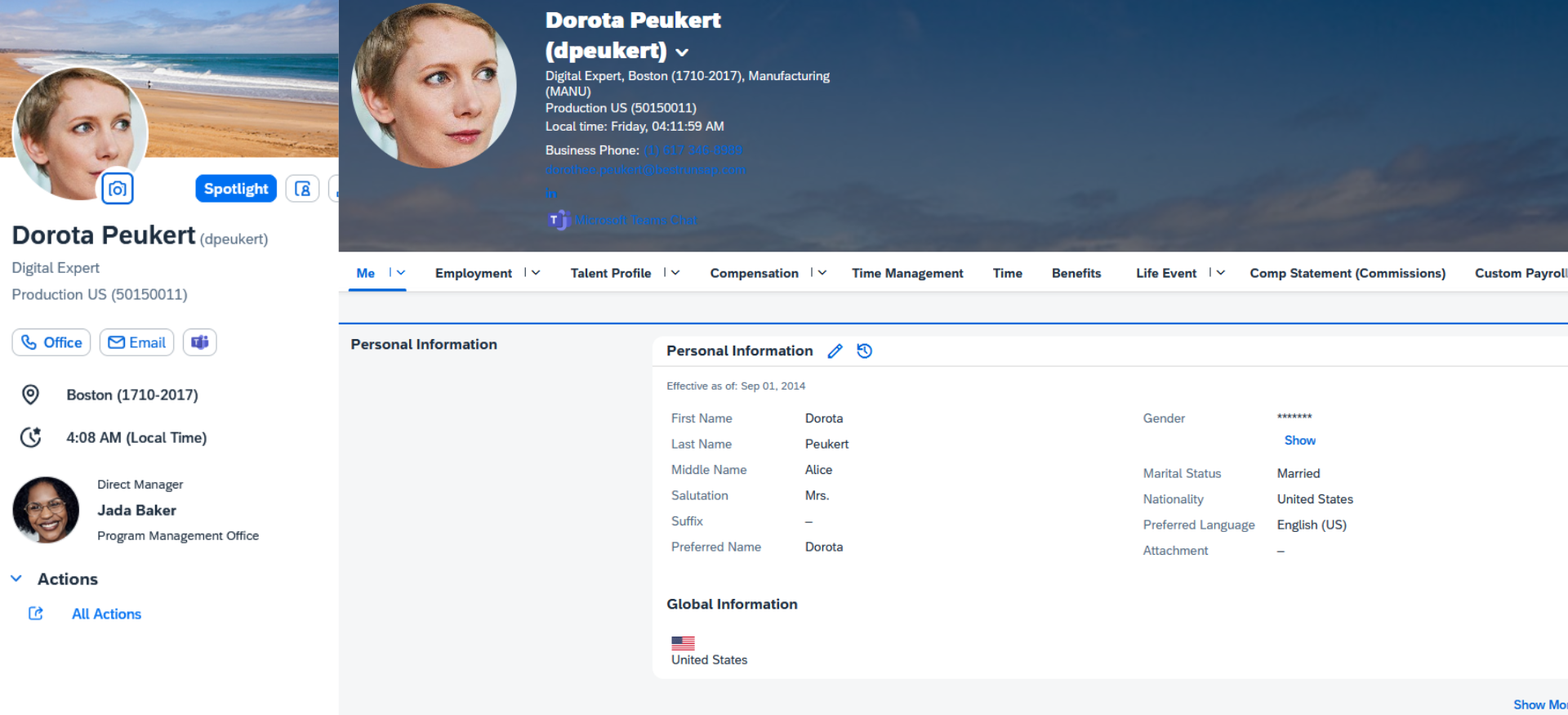
In addition, Employee Central supports various employee transactions, i.e. actions like promotions or terminations that update information about an employee. HRs and managers can easily initiate these processes directly from the employee profile, making HR processes easier.
Benefits administration
Benefits management is also worth mentioning. With its help, businesses can manage employee benefits across the whole company. From health insurance to retirement plans, the system makes it easy to manage and keep track of different types of benefits. It helps HR teams stay organized and ensures that employees receive their benefits wherever they are.
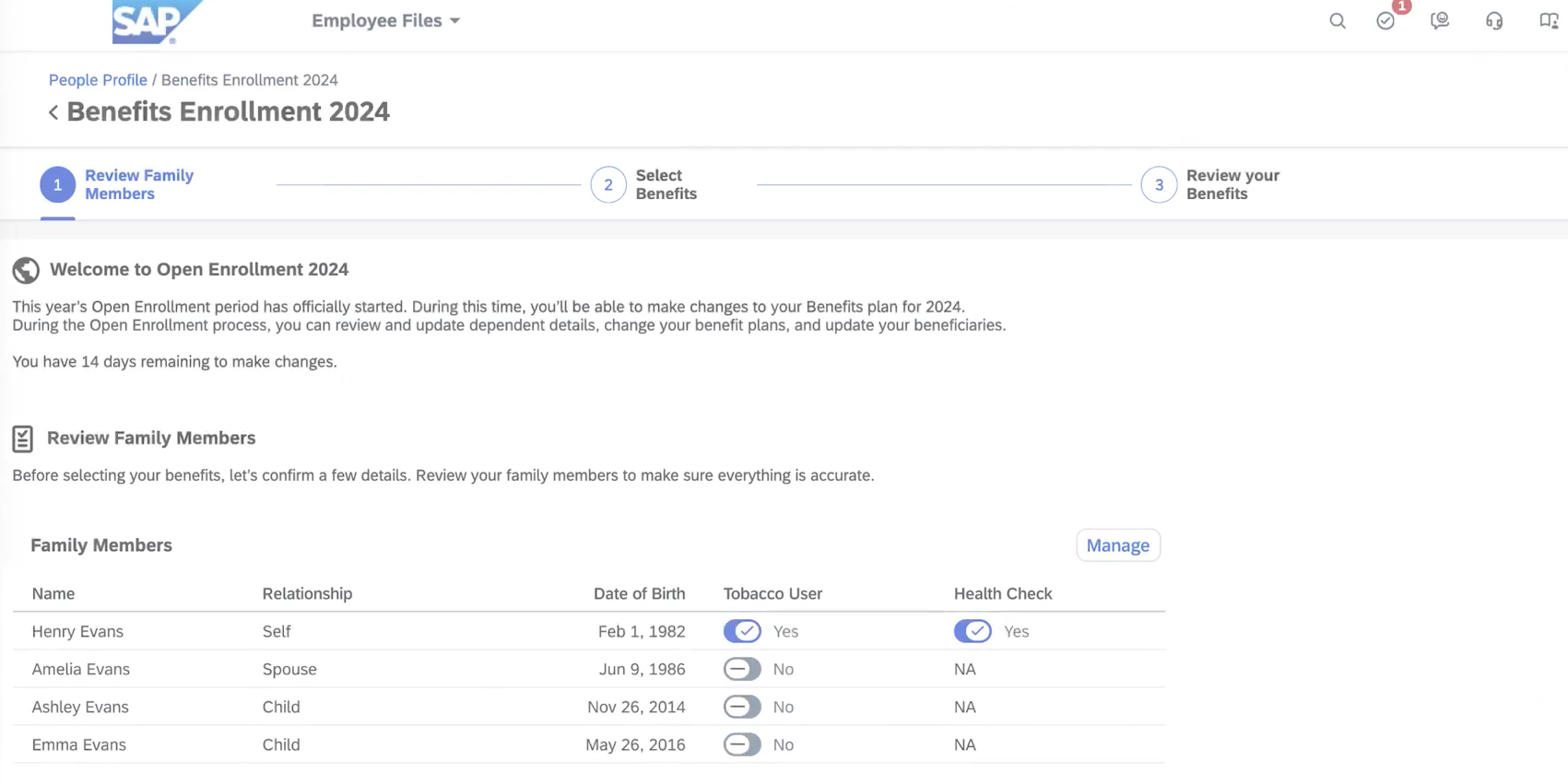
Absence management
Absence management in Employee Central makes tracking employee time off no longer a complicated task. The system allows for simple leave requests and absence tracking, keeping everything in one organized place. Employees can see their available leave days and submit requests quickly, and managers can approve them easily and see planning time offs for their whole team, saving time for everyone involved.
Benefits of SAP SuccessFactors Employee Central
SAP SuccessFactors Employee Central offers benefits for everyone in the organization. For HR teams, it saves time by automating tasks and simplifying work. Managers can quickly access employee information to make informed decisions, while employees can easily view their own details, such as time-off requests and personal information, making the company more transparent and employee-friendly.
On top of that, Employee Central provides a range of valuable benefits that enhance HR functions across the board:
- A single source of truth for all HR data;
- Global compliance with support for international employee mobility and extension;
- Flexible architecture and add-on extensions to increase capabilities;
- Self-service capabilities with a user-friendly interface;
- Easy integration with SAP SuccessFactors and third-party solutions;
- Scalability to grow with your business needs.
Effective personnel management is no longer something secondary, it's a necessity for any modern company. success story to see how SAP SuccessFactors Employee Central has helped a business to optimize its HR processes.
FAQ
How long does it take to implement SAP SuccessFactors Employee Central?
The implementation timeframe depends on many factors such as the size of your business, the number of employees, the specific tools you want to use, etc. Thus, please contact our consultant to calculate a specific timeframe.
Does SAP SuccessFactors Employee Central allow for managing long-term absences and temporary employees?
Yes, SAP SuccessFactors Employee Central includes features that support the management of long-term absences and temporary employees, allowing you to effectively track and manage these situations.
What are the access permissions for the different functionalities within SAP SuccessFactors Employee Central?
Employee Central offers a roles-based permissions framework, enabling companies to define roles (such as employees, managers, recruiters, administrators, etc.) and assign the appropriate rights to each role.
Can I receive notifications from SAP SuccessFactors on my mobile or email?
Yes, SAP SuccessFactors Employee Central offers standard notifications for different processes. In addition, custom notifications can be set up according to your preferences, to keep you informed of specific topics that interest you.
Now that you've gone through the material, be sure to check out the video where I dive deeper into all of these points. You can find it below—enjoy!