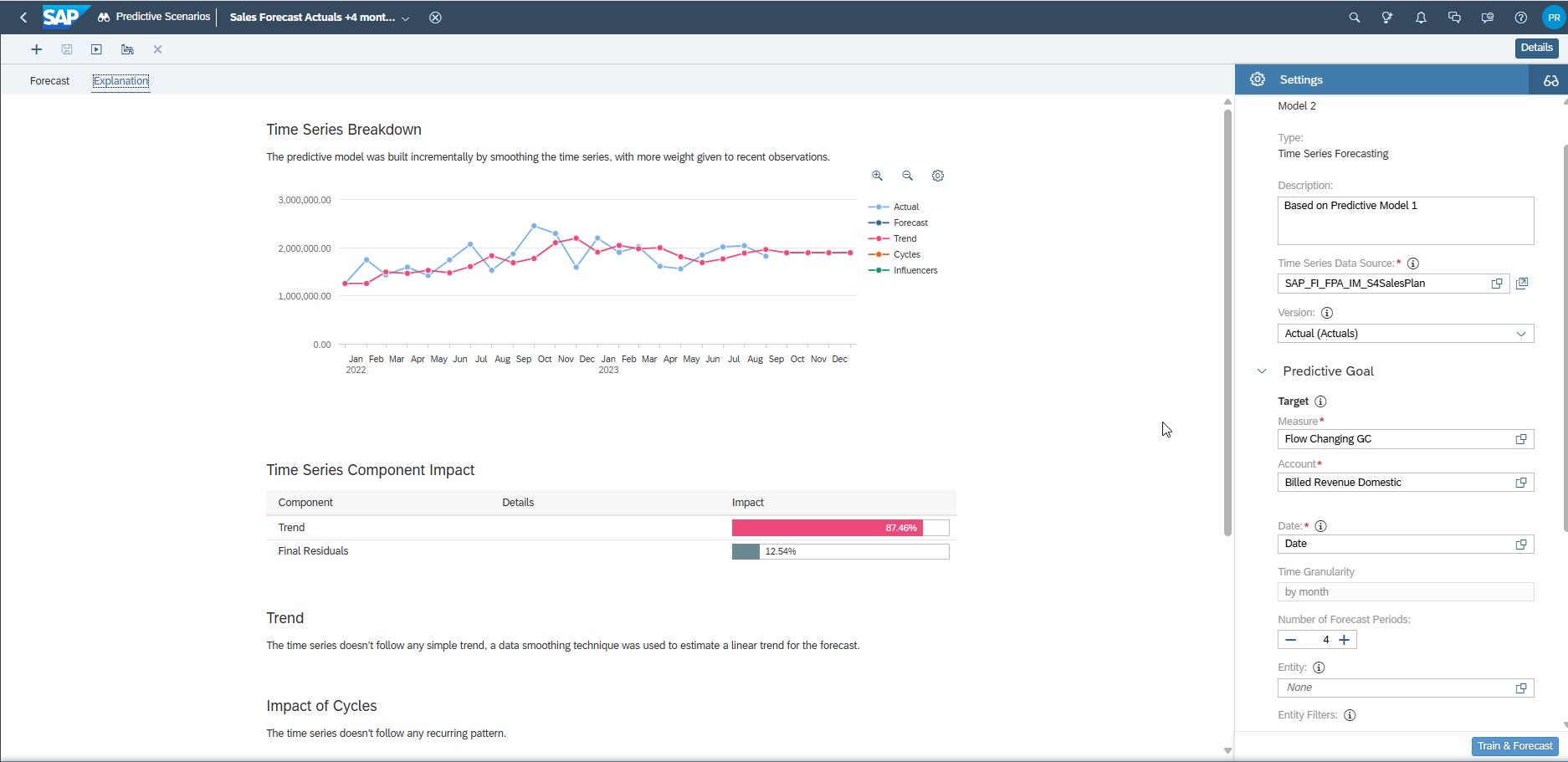Pavel Ramanouski, Head of SAP BI and EPM practice at ACBaltica
In a recent webinar, we explored how SAP Analytics Cloud (SAC) uses artificial intelligence to elevate planning, forecasting, and decision-making. With intuitive tools like Just Ask, Smart Predict, and Compass, SAC empowers business users to work with data directly — no technical expertise required.
This post summarizes key takeaways from the webinar, walks through SAC’s capabilities in practice, and shows how AI brings speed, accuracy, and agility to modern planning.
What is SAP Analytics Cloud?
SAP Analytics Cloud is a unified platform that combines reporting, planning, forecasting, and simulation tools — all in one browser-based solution. It integrates seamlessly with SAP and non-SAP systems to provide a real-time, end-to-end view of your business.
Reporting for all levels of the business
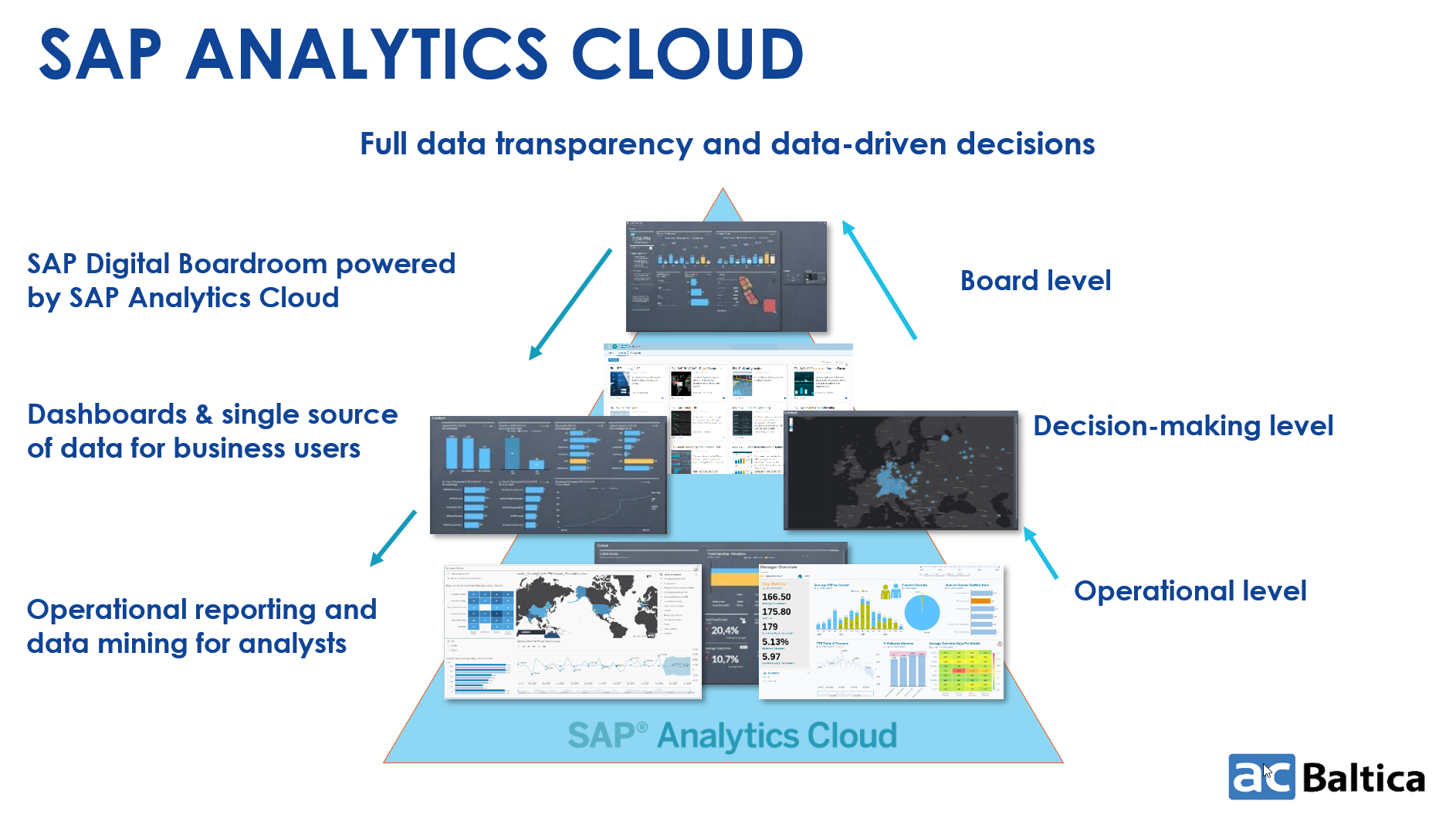
SAC supports analytics at every level of the organization:
- Operational level – Real-time reporting and data mining for analysts.
- Decision-making level – Dashboards and entry points for business users.
- Board level – Executive overviews via the SAP Digital Boardroom.
At each level, you can enhance reporting with AI — embedding forecasts, predictive insights, and simulations directly into your analytics workflows.
Planning in SAP Analytics Cloud
SAC’s planning tools are designed for ease of use and flexibility. You can:
- Create and share private versions of plans;
- Perform what-if analyses before publishing;
- Plan and model at various levels of detail;
- Work with any number of users, from any location.
Act in the moment:
- Unified platform for analysis, planning, forecasting, and reporting;
- Use smart simulations to predict possible outcomes, set KPIs, and build reports or stories.
Continuous interaction:
- Seamless collaboration with version control;
- Share plans and discuss alternate scenarios before publication.
Task distribution:
- Modern, browser-based tools designed for business users;
- Scalable planning models for teams of all sizes and complexities.
AI-powered planning in action: Smart features in SAP Analytics Cloud
Want to see these tools in action? Watch our recorded webinar on YouTube, where we walk through a live demo of SAP Analytics Cloud’s AI-driven planning features and show how they transform everyday decision-making.
Natural language insights with Just Ask
With Just Ask, SAC makes data analysis conversational. You can type simple questions like “What were our sales in Q2?” and get visual responses instantly — charts, tables, or KPIs. The tool allows users with no technical background to explore data and build insights without relying on IT or analysts. Results can be saved to dashboards or exported, speeding up access to relevant business intelligence.
To support diverse business needs, SAC comes with a library of ready-made templates for:
- Sales planning,
- Workforce and HR planning,
- Budgeting and forecasting,
- Project performance tracking.
These templates integrate with SAP systems like S/4HANA and SuccessFactors — as well as external data sources — so your plans are always based on real-time information.
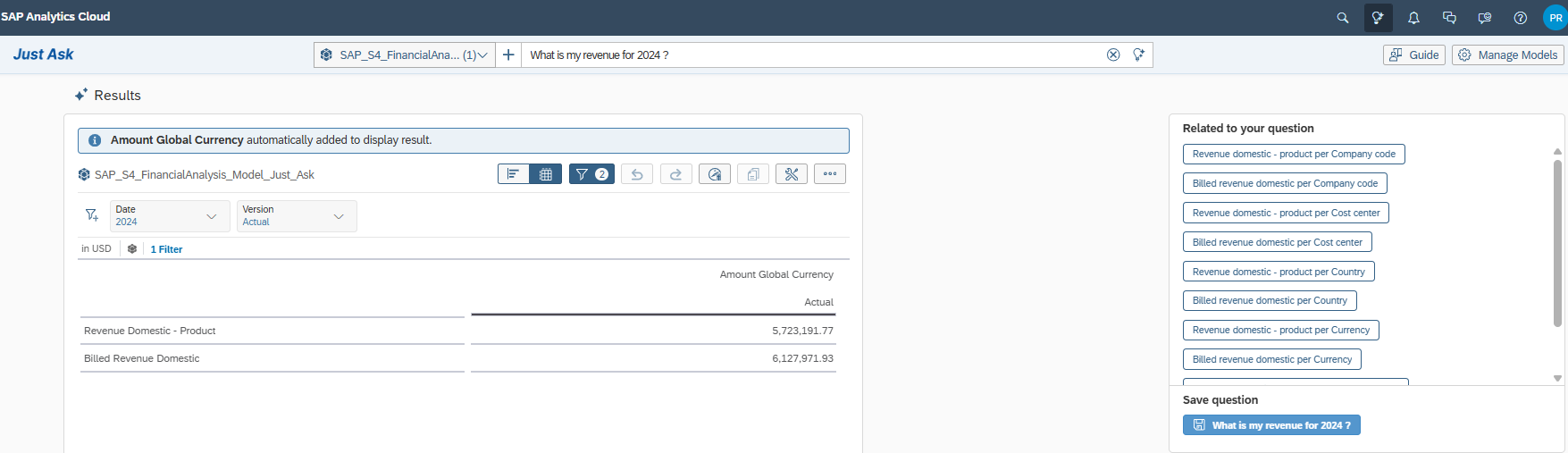
Example: Rapid sales planning
Planning is divided into two core views:
- Volume Planning – Plan sales quantities by product, customer, or region. SAC overlays actual and planned data, and with a few clicks, AI-generated forecasts are created using your historical trends. These forecasts can be adjusted or refined based on business intuition.
- Rate Planning – Manage pricing elements like gross prices, discounts, or cost of goods sold. SAC helps by pre-filling these fields based on historical averages. You can tweak assumptions and run calculations that automatically generate revenue and margin projections.
The accuracy of these forecasts depends on the quality and depth of your historical data. For basic forecasts, at least five periods of history are recommended. Forecasting at more granular levels (e.g., by product and customer) benefits from even more detailed historical records.
Using Predictive Scenarios
When running forecasts, you define a target metric and train the predictive model. SAC returns not just future values but also model accuracy and a breakdown of key drivers. For example, if you're forecasting future headcount, it may highlight that marketing spend or churn rate significantly affects your projections. This kind of insight helps turn raw data into actionable plans.
Smart Predict: Forecasts without code
Smart Predict uses built-in machine learning to generate predictions based on your historical data. It supports:
- Classification – Assigning new data points to categories (e.g., high-risk vs. low-risk customers);
- Regression – Understanding numeric relationships (e.g., how price affects revenue);
- Time Series Forecasting – Predicting future values over time (e.g., sales by quarter).
Using Smart Predict is straightforward: select a dataset, define your target metric (e.g., sales), and let SAC do the rest. The output includes accuracy indicators, performance breakdowns, and influencing factors — so you're not just seeing what might happen, but why.
Compass: Strategic scenario planning made simple
Compass enables powerful what-if simulations. Want to know what happens if revenue drops 10% next quarter? Or if your headcount increases by 15%? With Compass, you can build these scenarios in minutes.
You can easily compare optimistic, realistic, and pessimistic views, helping teams prepare for volatility. It’s especially useful in uncertain conditions, enabling smarter contingency planning across financial, operational, and workforce models.
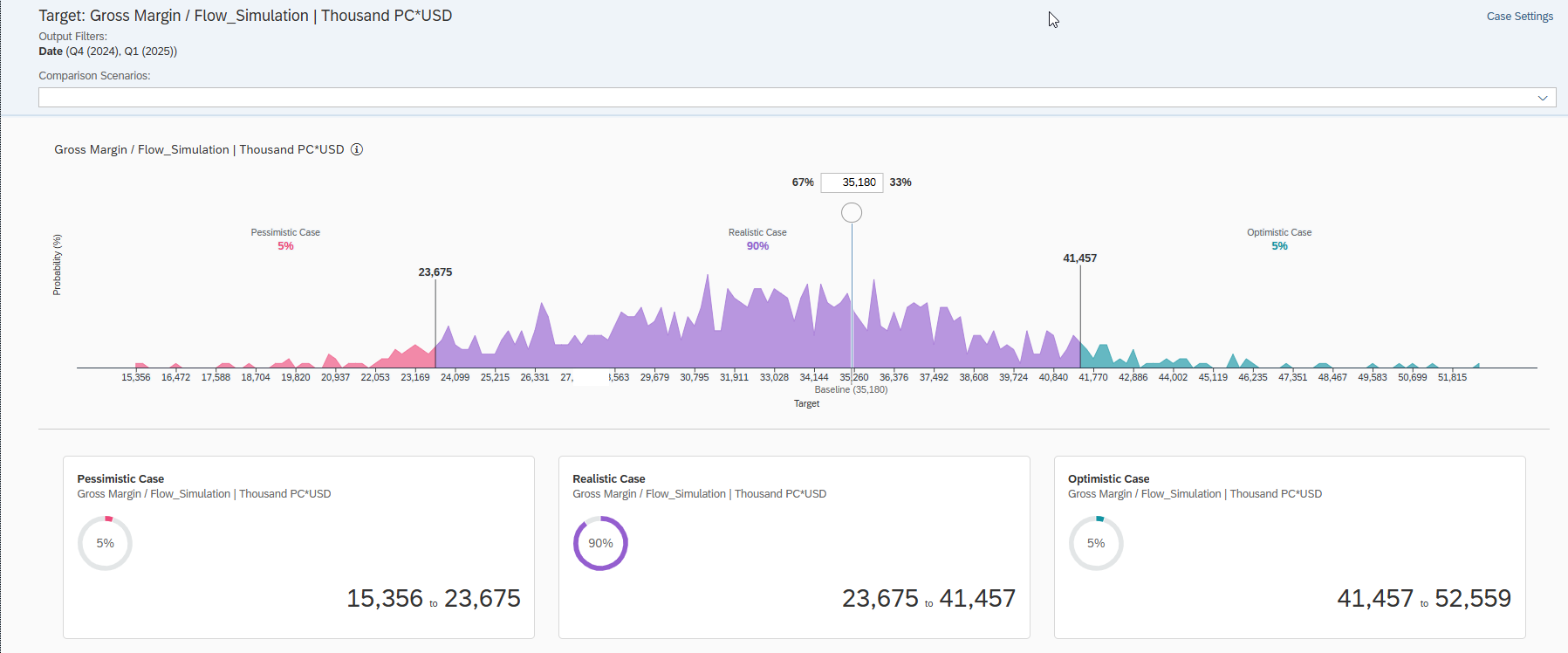
Key benefits of SAC in terms of AI features
Why this is helpful:
Conclusion
SAP Analytics Cloud proves that AI-powered planning doesn’t have to be complex or reserved for data scientists. With intuitive interfaces, deep system integration, and embedded AI features like Smart Predict, Just Ask, and Compass, SAC empowers business users to take control of forecasting, scenario planning, and decision-making — all in real time.
Whether you're managing budgets, planning sales, or simulating future outcomes, SAC helps your team plan smarter, act faster, and stay ahead in a rapidly changing environment.
Curious how SAC can transform your planning process?
Let’s talk! Our team of consultants is happy to walk you through the possibilities and help you find the right starting point for your AI-driven planning journey.