Sergey Prokopov, Head SAP CX Department at ACBaltica
Sales today isn’t what it used to be. Buyers are more informed, cycles are more complex, and expectations are higher than ever. To keep up, sales teams need more than spreadsheets and guesswork — they need tools that actually help them sell.
What is SAP Sales Cloud?
SAP Sales Cloud is a modern, cloud-based sales management solution designed with one clear goal: to help you sell more and sell smarter. It brings structure to the sales process — making it faster, more organized, and fully transparent.
As part of the SAP Customer Experience (CX) portfolio, it empowers businesses to build stronger customer relationships and drive greater sales efficiency. The result? Less time spent on manual tasks and more time focused on what really matters: closing deals.
SAP Sales Cloud has evolved. It started with the original solution — now often referred to as Sales Cloud Version 1. Today, SAP is introducing Sales Cloud Version 2: a next-generation platform with a completely redesigned interface, deeper AI integration, and a more flexible, modular architecture.
This is the version we’ll focus on in this post.
Key Features of SAP Sales Cloud
- Digital Selling Workspace
A single, personalized workspace for sales reps that brings together their daily tools: calendar, tasks, opportunities, KPIs, and notifications. Everything is accessible at a glance, helping reps stay focused and productive. - Customer management
Get a complete picture of each customer, including contacts, interaction and communication history, sales documents, and notes. Especially valuable for B2B sales, where knowing your accounts deeply makes all the difference. - Guided selling
An intelligent, step-by-step sales process that leads users through every stage of the deal. It prompts the right actions at the right time — whether that’s qualifying a lead, updating a quote, or scheduling a follow-up — to increase conversion rates and consistency. - Built-In AI tools
Smart recommendations, lead and opportunity scoring, sentiment analysis, duplicate checks, and task automation powered by machine learning. Designed to reduce manual work, support decision-making, and surface high-priority actions. - Real-time analytics
Interactive dashboards and visual reports that track KPIs, pipeline status, forecast accuracy, and team performance. Reps and managers can drill into data instantly to spot trends, bottlenecks, or at-risk deals. - Modern interface
A clean, responsive user interface designed for speed and usability. Includes a full-featured mobile app at no extra cost — perfect for sales teams on the go. - Predefined integrations
Native integration with SAP S/4HANA, SAP CDP, Emarsys, and other SAP solutions, plus open connectors for external apps. This accelerates implementation and ensures a smooth data flow across your ecosystem.
Exploring the core capabilities
Let’s take a closer look at some of the key features mentioned earlier.
SAP Sales Cloud brings together four essential areas that support every step of the sales journey:
- Digital Selling Workspace,
- B2B Customer Management,
- Seamless Lead-to-Quote Process,
- Analytics.
Digital selling workspace
The Digital Sales Workplace is the central application within SAP Sales Cloud V2 — a daily command center designed specifically for sales representatives. It brings together everything a salesperson needs to manage their day efficiently, from preparing for calls to tracking deal progress.
The main screen offers a prioritized to-do list, an integrated calendar, and quick access to key sales tools like the call list, tasks, opportunities, leads, emails, and the sales navigator.
With this streamlined workspace, reps can take action quickly. They can create accounts, contacts, tasks, appointments, leads, opportunities, quotes or log call interactions, without ever leaving the dashboard.
Plus, with the Kanban-style pipeline view, they can visualize their sales pipeline in a drag-and-drop format, making it easy to track progress and move deals forward across all stages.
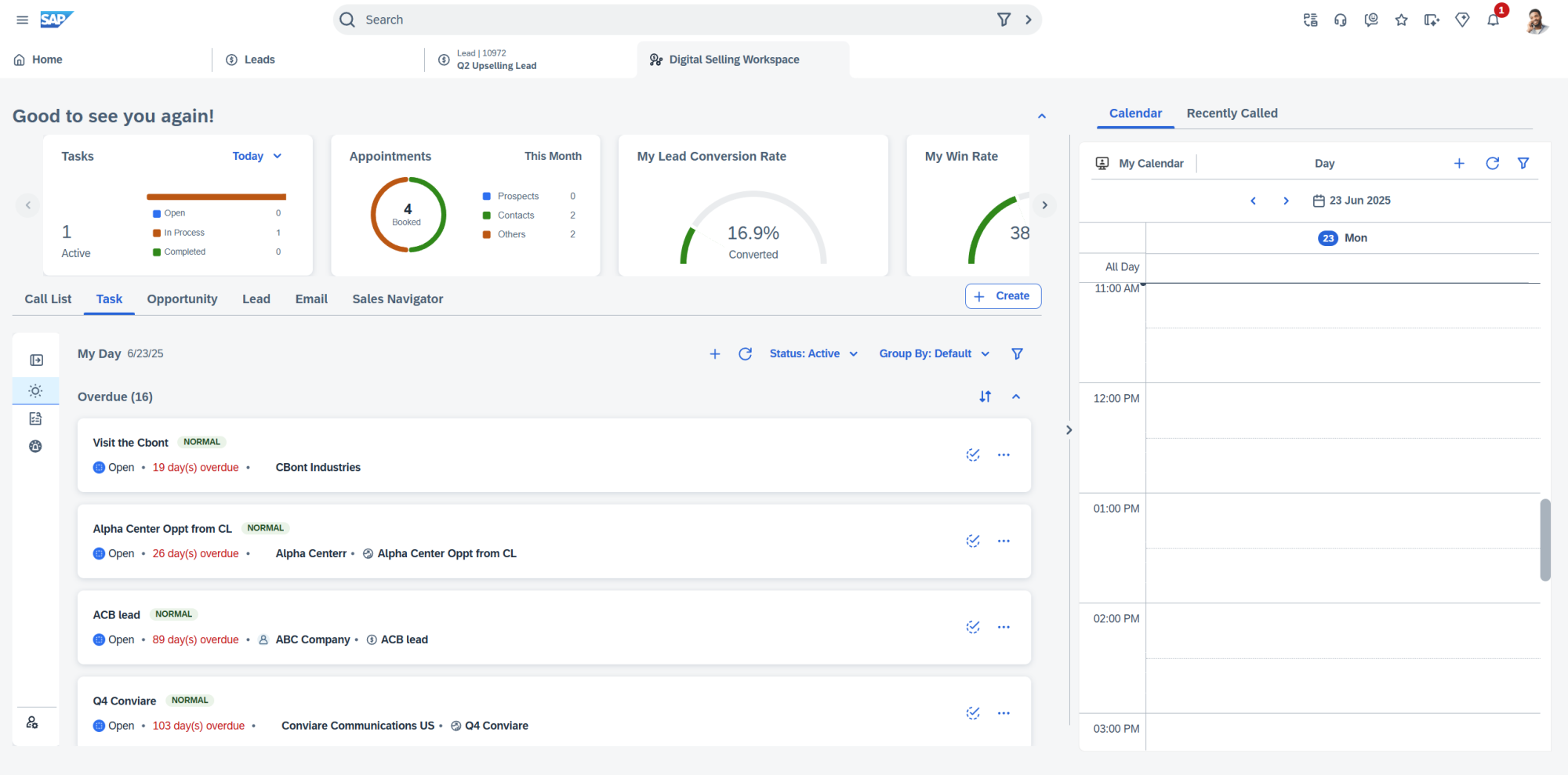
B2B customer management
Managing customer relationships is much easier when everything is in one place — and that’s exactly what the Accounts application in SAP Sales Cloud V2 provides.
Each account acts as a central hub for all customer-related information. You can view and manage contact persons, company addresses, communication history (calls, emails, meetings), past and current sales orders, related opportunities and leads, and a full timeline of interactions — all structured and up to date.
Instead of searching through emails or following up with teammates for status updates, sales reps get a 360-degree view of the customer in seconds.
The intuitive, modern interface makes navigating between account-related objects seamless — whether you're updating a contact, reviewing the latest activities, or initiating a new deal. It’s a powerful tool especially for B2B sales teams who manage multiple stakeholders within one customer organization.
A seamless lead-to-quote flow
A well-structured, consistent sales process is essential for sustainable success — and SAP Sales Cloud V2 supports this with a series of dedicated applications that guide your team from the first interaction to a closed deal.
The standard end-to-end flow follows four key stages: Lead → Opportunity → Quote → Sales Order
Here’s how it works:
The process begins in the Leads app, where sales reps can view and manage all incoming leads. Each lead record includes essential details such as the source (e.g., website form, event, referral), contact information, engagement history, lead score, and follow-up status. From here, reps can quickly assess lead quality and take action — like scheduling a call, assigning the lead to a team member, or converting it into an opportunity.
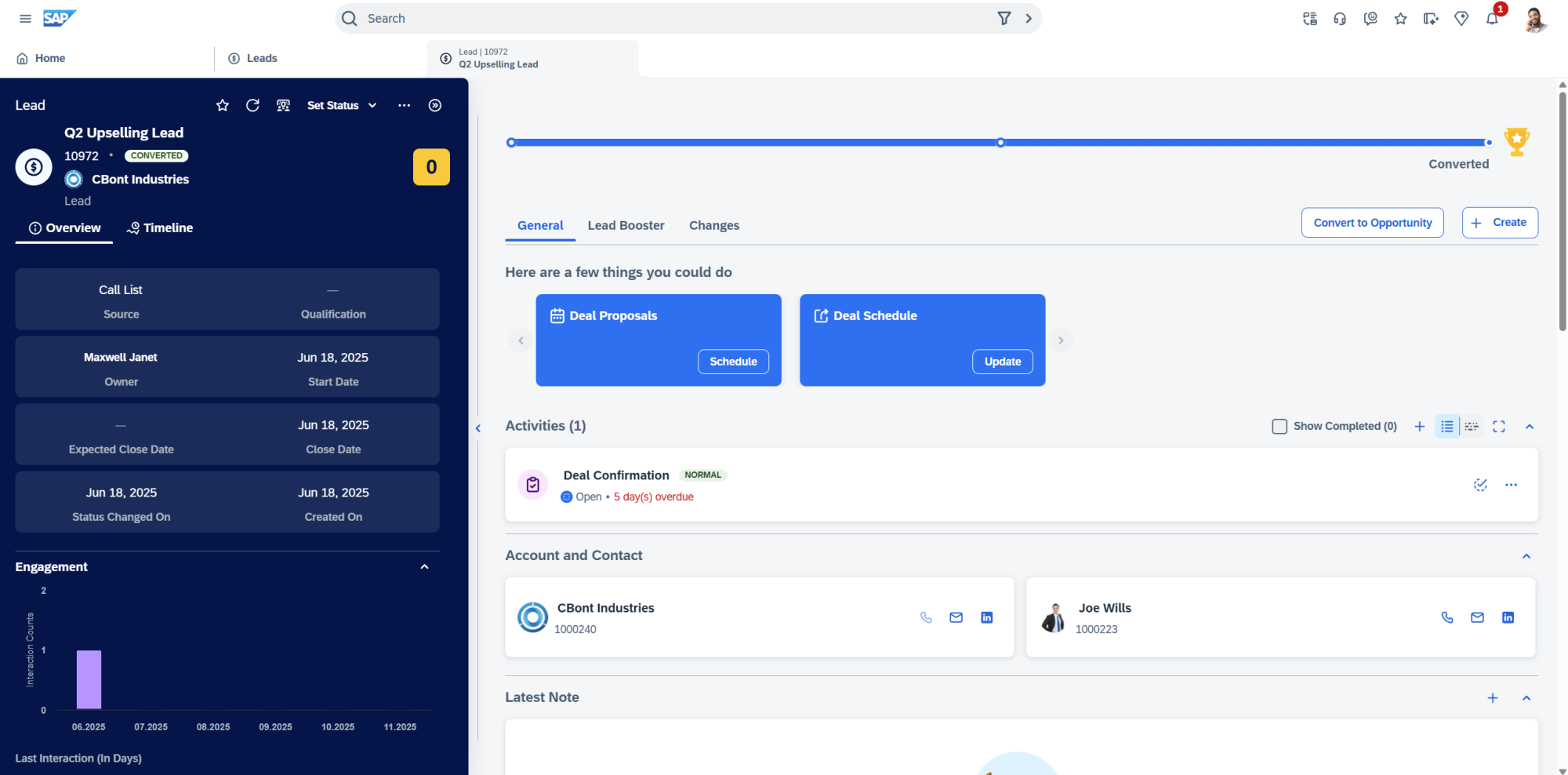
Qualified leads become opportunities and move to the Opportunities app. This application offers a clear, Kanban-style board that visualizes each opportunity’s progress across pipeline stages. Sales reps can:
- Drag and drop opportunities between stages (e.g., from "Qualification" to "Proposal"),
- Schedule follow-ups,
- Send emails directly from the workspace,
- Book meetings or site visits,
- Log call notes or meeting summaries.
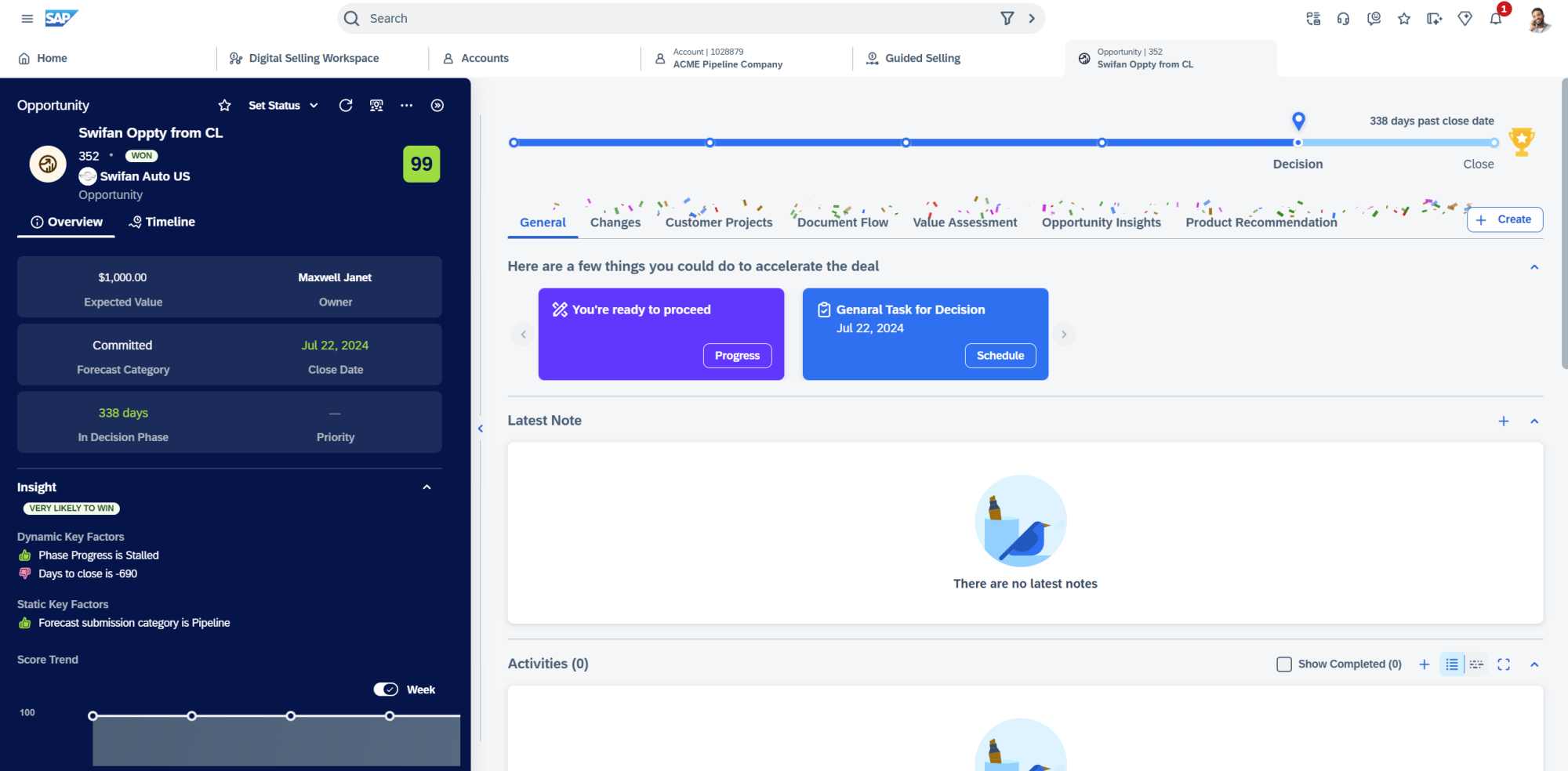
When the opportunity is mature, a quote is created using the Quotes app. Here, users can:
- Generate customer-specific proposals,
- Adjust pricing and discounts,
- Apply terms and conditions,
- Track approval workflow.
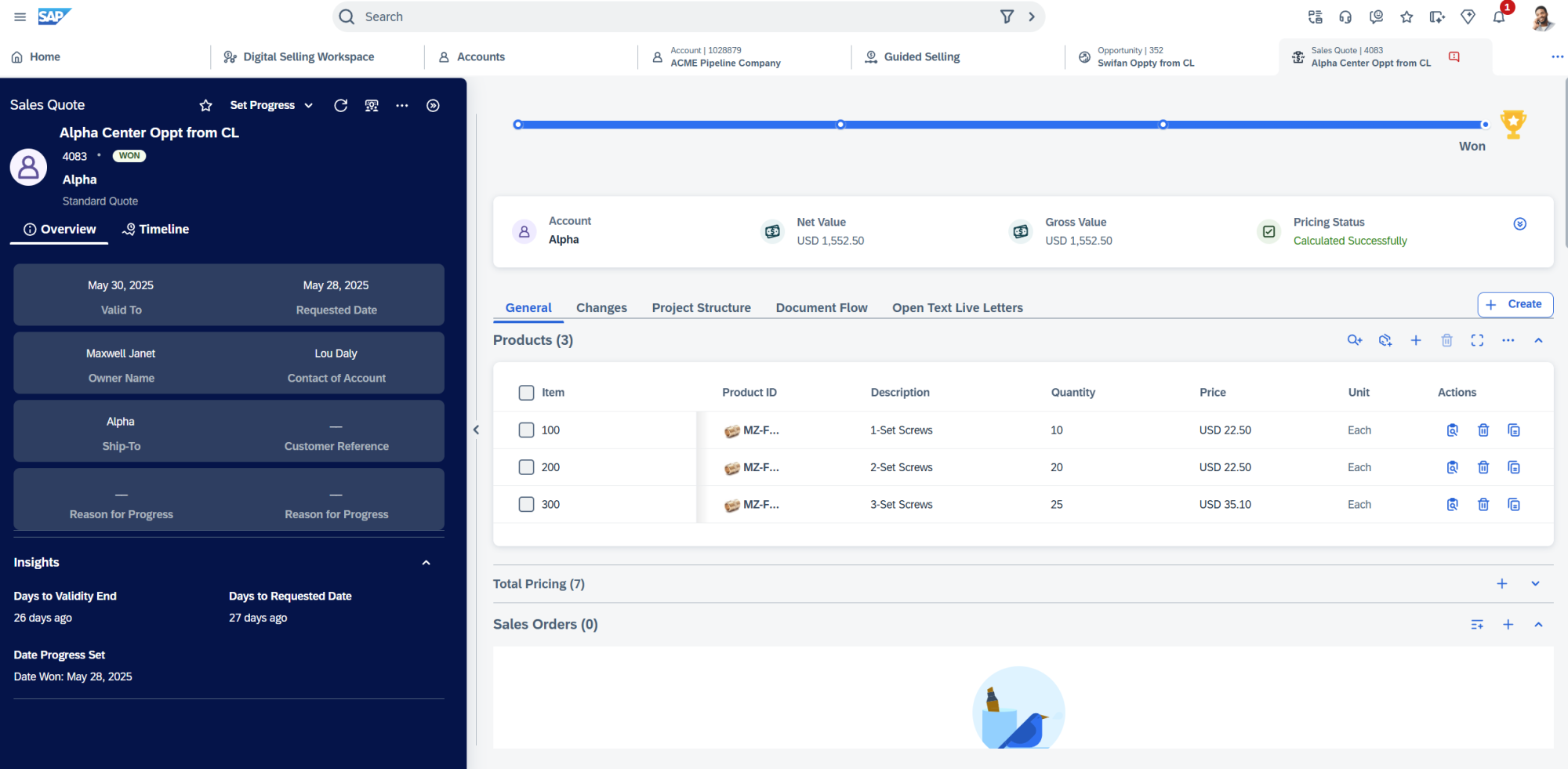
Once a quote is approved, it can be seamlessly converted into a Sales Order — thanks to native integration with SAP S/4HANA or other back-end systems.
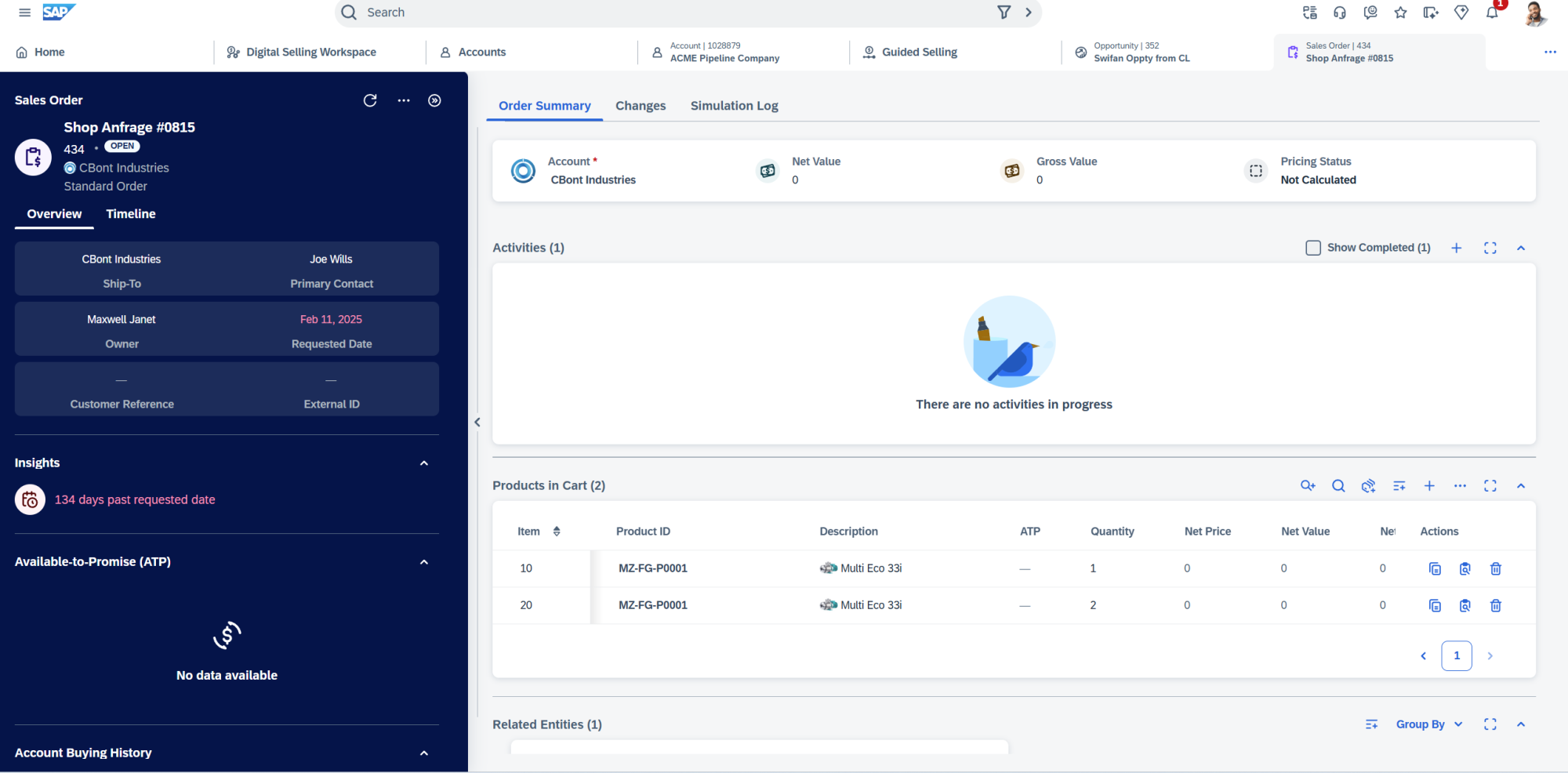
Analytics
Analytics is at the heart of smart decision-making — and SAP Sales Cloud Version 2 provides the real-time insights your sales team needs to stay on top of performance.
Pipeline Manager (Bubble Chart View)
This app offers a dynamic visualization of your sales pipeline. Each deal is represented as a bubble, with its size reflecting potential deal value and its color indicating urgency. This intuitive view helps sales reps and managers quickly identify and prioritize high-impact opportunities.
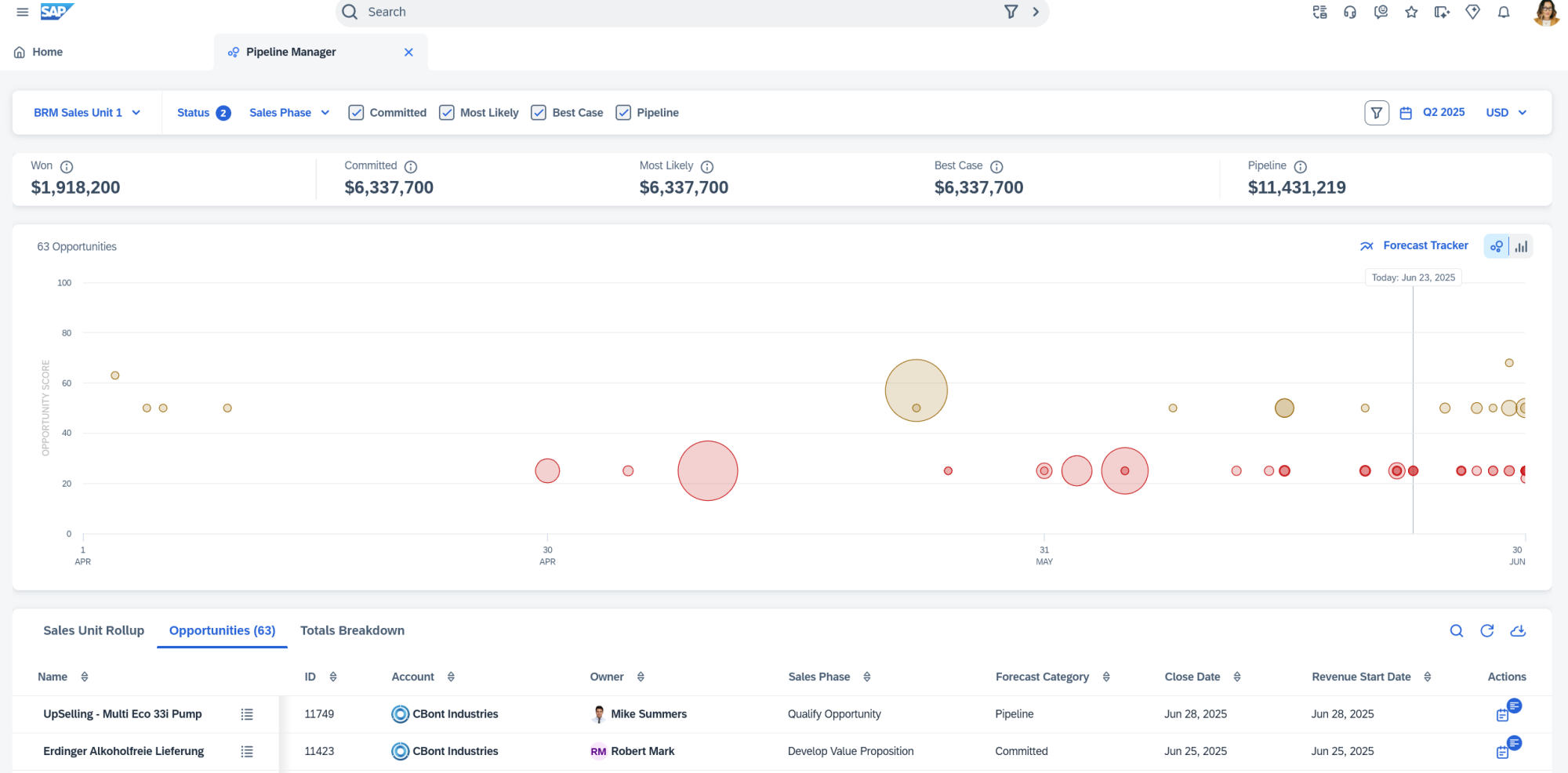
Forecast Tracker
Track both real-time and predictive sales forecasts in one place. Sales managers can:
- Set and adjust forecast t,
- Compare actual vs. forecasted performance,
- Monitor trends and performance over time.
Predefined and Custom Reports
In addition to standard reports covering leads, opportunities, and sales performance, SAP Sales Cloud V2 also supports advanced reporting through integration with SAP Analytics Cloud. This allows for deeper analysis and the creation of custom dashboards tailored to your specific business needs.
AI Tools in SAP Sales Cloud V2
The system scores each lead and opportunity based on past engagement, deal history, and predictive data — so you can instantly see which ones are most likely to close and prioritize them in your pipeline.
Email draft recommender
Generate smart, personalized email drafts in seconds. You can set the tone (formal or friendly), choose the length, and send it faster, without starting from scratch every time.
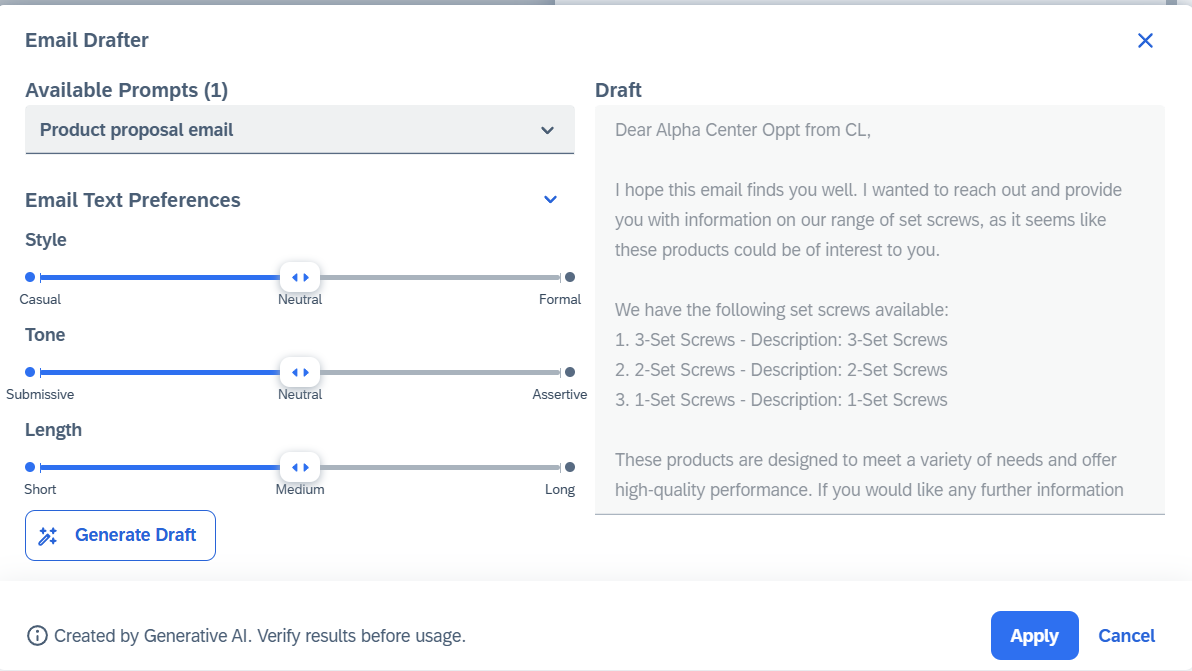
AI-driven recommendations
Not sure what to do next in a deal? The system recommends specific next steps — like scheduling a follow-up call, sending a product quote, or offering a discount — based on what actions have worked best in similar deals in the past. It even suggests upsell items based on previous buying behavior.
Account synopsis
The AI gives you a short, clear summary of your customer account — including their recent activity, past purchases, ongoing challenges, and sales potential — all in one snapshot.
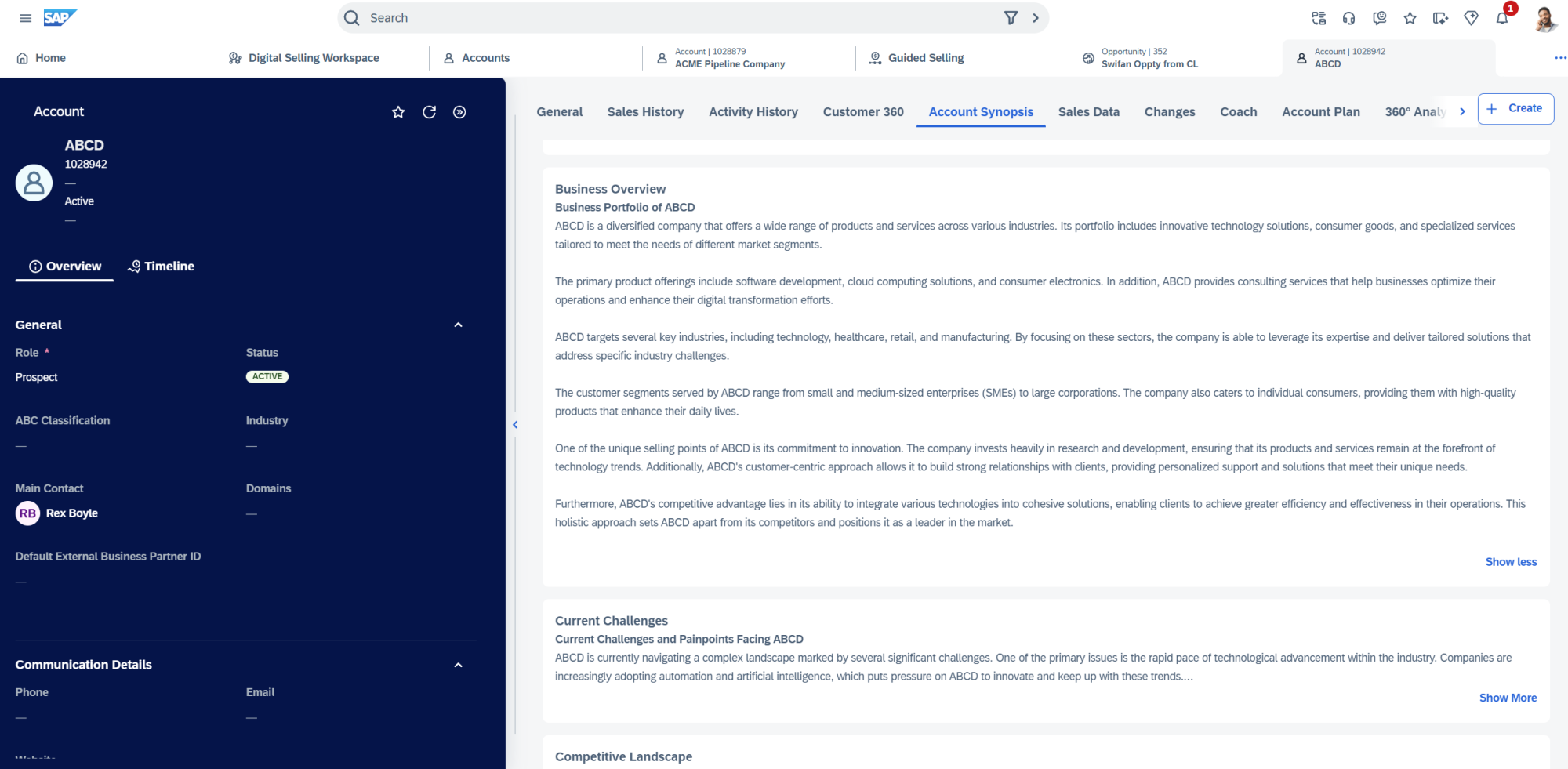
Beyond basic reporting, tools like the Pipeline Bubble Chart and Forecast Tracker use AI to predict deal outcomes. They highlight high-potential or at-risk opportunities and compare real-time results against forecasts — helping you act early and plan smarter.
AI agent Joule
Joule is your smart sales assistant, always ready to help. You can ask questions like “Which opportunities are at risk this quarter?” or “What’s the forecast for Q3?”, and Joule responds with real-time answers based on your own company data.
SAP Sales Cloud V2: Key business benefits
Close deals quicker with guided workflows, automation, and full mobile access.
Higher win rates
Focus on the right opportunities and increase your chances of success.
More accurate pipeline & forecasts
Stay on top of your numbers with real-time data and smart sales insights.
End-to-end lead-to-cash efficiency
Seamlessly connect with SAP S/4HANA to streamline the entire sales process.
Boost in productivity
Cut down on admin work so your team can spend more time selling.
Conclusion
SAP Sales Cloud V2 is more than just a CRM — it’s a modern sales platform designed to help teams sell smarter, faster, and with greater confidence. With AI-driven insights, a user-friendly interface, and seamless integration, it gives sales teams the tools they need to stay focused, close more deals, and drive real results.
Want to see it in action? We’ve already launched a full demo webinar on YouTube — check it out to explore the key features live.
FAQ
1. Can SAP Sales Cloud Version 2 work as a standalone solution?
Yes, SAP Sales Cloud Version 2 (C4C V2) can operate as a standalone solution. However, for full end-to-end sales process coverage, it is typically integrated with SAP S/4HANA or another SAP system. Still, it’s fully functional for core sales activities on its own.
2. Do existing C4C (Version 1) customers need to buy a new license?
SAP Sales Cloud Version 2 is a completely new product built on a modern, event-driven architecture. This means a new license is generally required. But SAP typically offers migration discounts or license swaps for existing C4C customers, making the transition smoother and more cost-effective.
3. Are additional subscriptions or licenses required to use AI features?
It depends on the AI feature.
SAP Sales Cloud Version 2 includes two categories of AI:
-
Embedded AI (Base AI): Comes out-of-the-box with the system—no extra license needed.
-
Premium AI Features: Require additional AI units, which may need to be licensed separately based on your usage.
4. Do we need SAP Analytics Cloud (SAC) to get analytics and reporting?
Basic analytics and dashboards are available out-of-the-box and do not require integration with SAP Analytics Cloud. However, if you want to build customized, advanced, or cross-system reports, integration with SAC is recommended.
5. How does the migration from C4C Version 1 to Version 2 work?
Migration involves several steps:
-
Assessment: First, evaluate the customizations and extensions in your current C4C Version 1 system.
-
Gap analysis: Identify which features are available out-of-the-box in Version 2 and which ones need adaptation.
-
Transition plan: Use SAP Business Technology Platform (BTP) to rebuild or extend custom logic where needed.
SAP and its partners usually provide migration tools and services to support this process.
Have questions or want to see how it could work for your business?
Connect with our consultants — we’ll be happy to guide you through the next steps.
