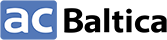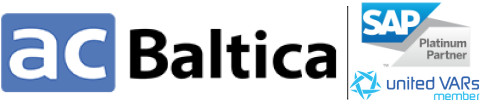Alexey Amelchenko, Head of SAP Practice at ACBAltica
Companies spend enormous effort making sure money moves the right way. You run your payment program, send the instructions to your bank, and then hope nothing gets stuck along the way. For many businesses, that hope turns into late nights and manual checks when files don’t process, banks reject transactions, or no one can tell where a payment stands. It is especially important when a company has accounts in different banks with loads of payments going through them.
Bank communication is one of those areas that looks simple from the outside. In reality, it is a patchwork of file formats, interfaces, acknowledgments, and status messages. If your organization works with more than one bank, the complexity only multiplies. Each bank wants its own format. Each one sends back its own type of response. Without a structured system in place, the finance team spends hours chasing statuses, calling banks, and trying to reconcile payments against statements.
This is the problem SAP Bank Communication Management (BCM) is built to solve.
What is SAP BCM (Bank Communication Management)?
BCM sits inside SAP ERP Financials and acts as the control center for outbound and inbound bank communications. Instead of each payment run turning into a manual exercise in file creation, transfer, and follow-up, BCM provides a consistent process:
- Payments from SAP are collected into batches.
- These batches are routed through an approval workflow.
- Once approved, the payment medium is created and sent to the bank.
- Incoming status updates and bank statements flow back into SAP, where they are tracked against each batch.
The result is more structure, more transparency, and far fewer manual steps. BCM does not simply send payments. It monitors them through their full life cycle, from creation in SAP to final confirmation from the bank.
Why Do Companies Need SAP BCM?
The real value of bank communication management is risk reduction. Without it, many finance teams still keep track of payments in spreadsheets or shared folders. Someone uploads a file here, another person checks an email there, and in the end no one has a single place to see what has been approved, transmitted, or rejected. That setup works for a while, but it leaves gaps wide enough for errors and fraud to slip through.
The problems show up quickly. Different banks demand different file formats, and each one sends status updates in its own way. There is no central monitor, so teams cannot say with confidence where a payment stands. Approvals are often just an email from a manager or a manual signature on a printout. None of that builds a proper audit trail.
Then there is timing. If a file gets rejected, you may not know until days later. By that point, vendors are already asking about missing payments, and payroll calls are starting to come in. Auditors and regulators are another layer, since they expect clear evidence of digital signatures, approvals, and monitoring.
For finance leaders, these are not small administrative issues. They touch liquidity, vendor trust, and the company’s reputation. BCM closes those gaps by putting structure around the entire communication process.
Features of SAP Bank Communication Management
BCM includes a long list of functions, but several stand out as essential to daily operations.
Payment batching and merging
BCM groups payments from different runs into batches. You might separate high-value payments from low-value ones or merge several runs together for efficiency. The flexibility lets you tailor how instructions go to the bank, instead of being locked into whatever the payment program outputs.
Approval workflow
Every batch follows a structured approval process. First approvers can review details, remove certain payments, or reject an entire batch. Later approvers validate what remains (without the reject option). Only after final approval does SAP generate the payment medium for the bank.
It is important to note that approvals are workflow-driven and not email-driven. Each step leaves an audit trail. In addition, digital signatures can be applied for extra security.
Batch and payment monitor
Finance teams finally get a real-time view of where payments stand. Batches appear as new, in approval, approved, sent to bank, or completed. If something goes wrong, batches fall into an exceptions tab for immediate attention.
Status messages
After you send payments, the bank or SWIFT always sends something back. It can be an acknowledgment, a rejection, or an error. The problem is that without a central place to capture these messages, they get lost in emails or file logs. BCM ties each message back to the right payment batch so you can see exactly what happened. If a file is stuck, you see the reason code in SAP instead of making phone calls to the bank.
Alerts and error handling
Timing matters in payments. BCM lets you define alerts so the system flags when something is sitting too long without an acknowledgment. If a file is rejected, workflows can kick off automatically by notifying the right people, reversing entries, or resubmitting payments. That way you fix problems in real time instead of days later.
Digital signatures
For companies under strict controls, BCM adds another safeguard: digital signatures. Approvers sign files with their own credentials, and those signatures travel with the file. It proves who approved what, when, and why. It also prevents the same person from creating and approving a payment, which auditors watch closely.
Bank statement monitor
One of the biggest headaches for finance teams is figuring out whether the bank’s numbers line up with the company’s books. BCM keeps a constant eye on incoming statements. It checks if balances match, whether statements arrive on time, and whether the sequence of statements is complete. When something is missing or doesn’t add up, it shows up right away instead of weeks later during reconciliation.
Integration with the bigger SAP landscape
Bank Communication Management does not stand on its own. It sits inside SAP and works with the pieces companies already use every day. Payment runs from Accounts Payable, Accounts Receivable, payroll, or even travel expenses all end up in BCM, where they are grouped into batches and pushed through the approval workflow.
Before those batches leave the system, Payment Medium Workbench checks that the formats are correct. That way, files don’t bounce back just because a field is missing or a bank expected a slightly different structure.
For companies working with several banks, the real game changer is the SWIFT connection. Instead of building and maintaining separate connections for each bank, BCM connects through SWIFTNet. That single channel handles the full communication cycle. Payments go out, but acknowledgments and error messages also flow back in. Those updates land in the status monitor, so the loop is closed inside SAP without side emails or manual checks.
Why it matters in the US market
For US companies, bank communication problems take on an extra edge. Many organizations spread their banking relationships across regions and institutions, which means multiple file formats, multiple logins, and plenty of room for mistakes. On top of that, regulators and auditors now expect a secure, controlled process for every payment.
BCM gives finance teams a workflow that auditors can follow step by step. Digital signatures protect against unauthorized payments. Status monitors and statement checks give CFOs visibility into working capital in real time instead of weeks later. Standardization is another angle. The US is gradually moving toward ISO 20022, the global payment messaging standard. Companies that adopt BCM with SWIFT integration are already aligned with that standard, instead of scrambling to rebuild their processes later.
The efficiency gain is real as well. Instead of wasting hours checking whether files got through, staff can focus on exceptions and problem-solving. The system takes care of routine follow-up, which is usually where time is lost.
SAP BCM: How It Works in Practice
Take the case of a manufacturer running payroll, vendor payments, and intercompany transfers every week. Without BCM, each run creates its own files that someone has to approve, transfer, and then track manually. If a payroll file fails, HR may only find out when employees start calling. If a vendor payment gets rejected, Accounts Payable may not catch it until after the due date, which means strained supplier relationships.
With BCM, those runs are collected into batches inside SAP. Approvers validate them in the system, files are signed digitally and then are transmitted automatically. If a bank rejects a batch, BCM shows the rejection right away and raises an alert. Daily statement monitoring confirms balances and closes the loop between SAP and the bank.
The difference is visibility and control. Instead of reacting to problems after the fact, finance teams see issues as they happen and resolve them before they become crises.
Closing thoughts
Bank communication is critical. Errors, delays, and lack of visibility carry real financial consequences. SAP BCM gives organizations a structured way to manage the entire payment cycle from creation in SAP through approval, transmission, and confirmation.
For US companies facing tight compliance requirements and increasing complexity in payment processing, BCM offers more than convenience. It offers control, transparency, and security in an area where mistakes are costly.
Frequently asked questions
Do I need SWIFT to make BCM work?
No. BCM can connect directly with banks. SWIFT becomes valuable when you deal with several banks and want one channel instead of juggling separate interfaces. For many mid-sized US companies that work with only one or two banks, direct connections are usually enough. Larger corporations often add SWIFT later when banking relationships expand.
Can BCM help with audit requests?
Yes. Auditors often ask for proof of approvals, segregation of duties, and payment trails. BCM stores all of this automatically. Instead of pulling emails and screenshots, you can run reports that show who approved which payment and when.
What about non-payment files, like bank statements or status reports?
BCM is not just outbound. It also handles inbound messages. ISO 20022 status reports, for example, can be uploaded directly and tied to existing batches. That way the system updates payment statuses automatically, without finance teams re-keying or manually confirming.
Does BCM replace treasury workstations?
Not necessarily. BCM handles the communication and control layer. Many companies still use treasury tools for cash forecasting and liquidity planning, but they rely on BCM to make sure actual payments and statements flow securely between SAP and the banks.
How fast can a company see benefits?
In most cases, companies see immediate improvements in visibility once payment runs are routed through BCM. Errors that used to appear days later show up the same day. The bigger payoff comes at audit time and during treasury reviews, when the value of a clean approval and monitoring process is obvious.
Do I need a specific edition of S/4HANA to use BCM?
Not at all. BCM is available in both Public and Private Cloud as well as in the on-prem version of S/4HANA.